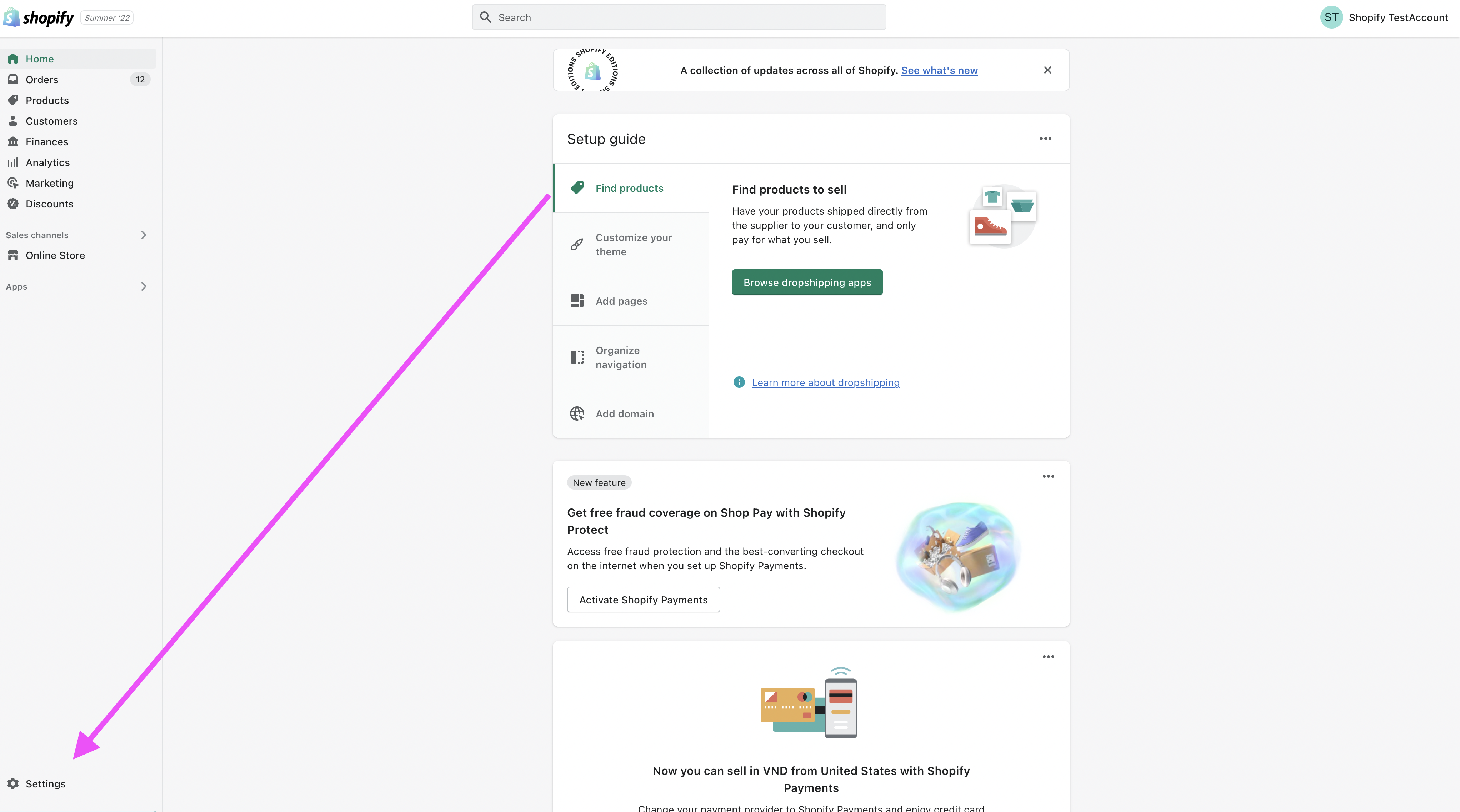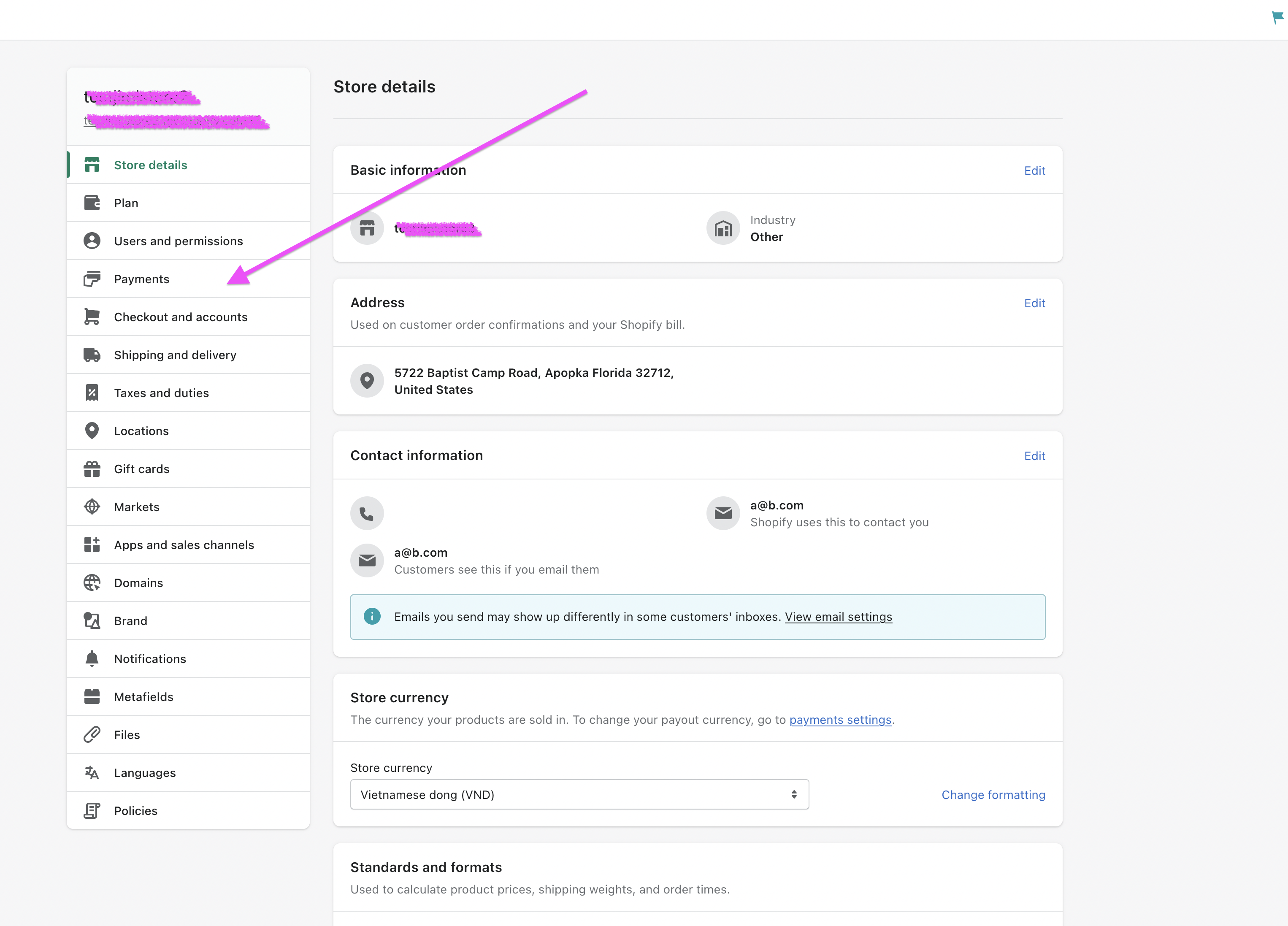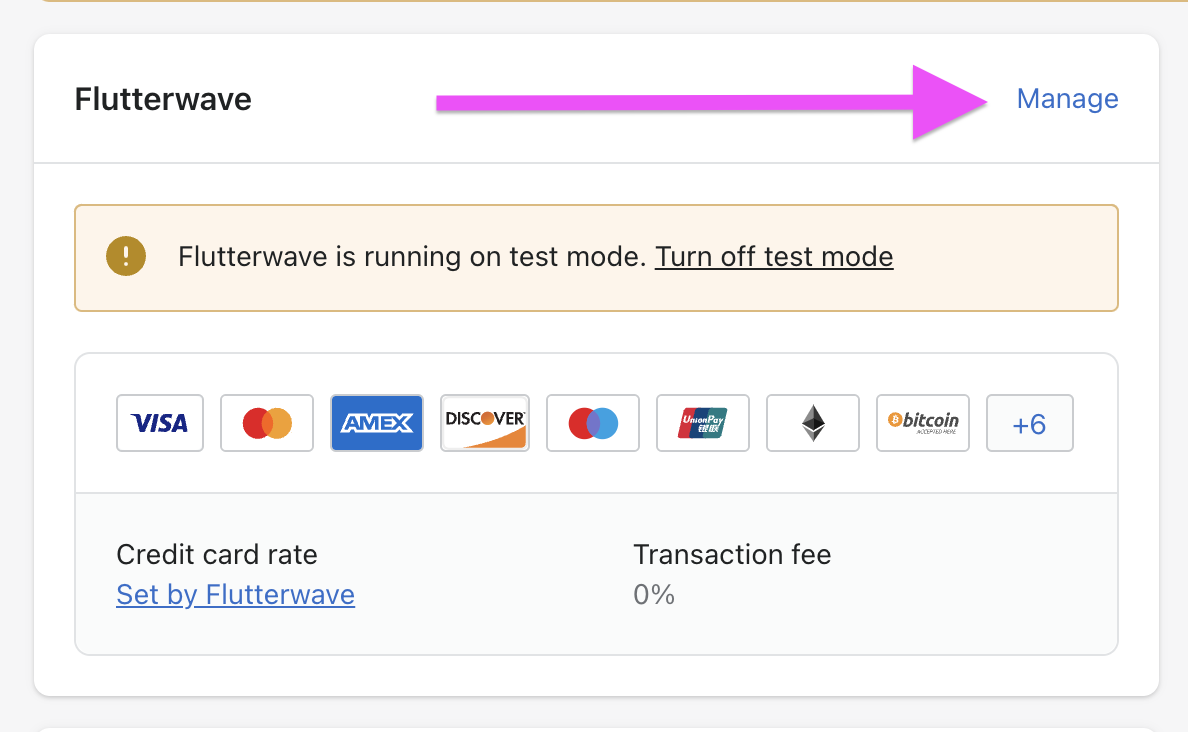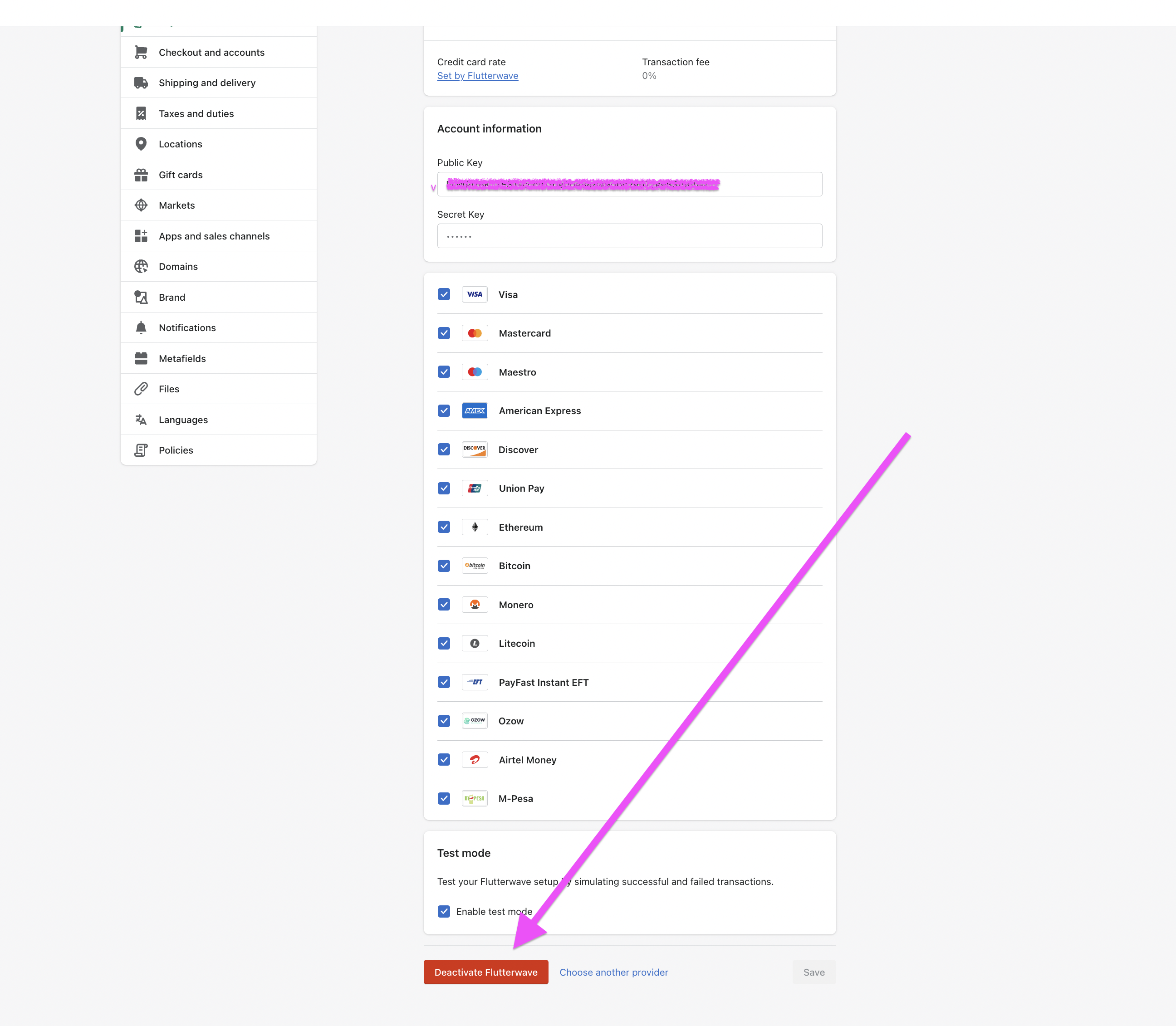How to Uninstall the Old Flutterwave Shopify Integration
Updated 38 months ago
Go to Settings
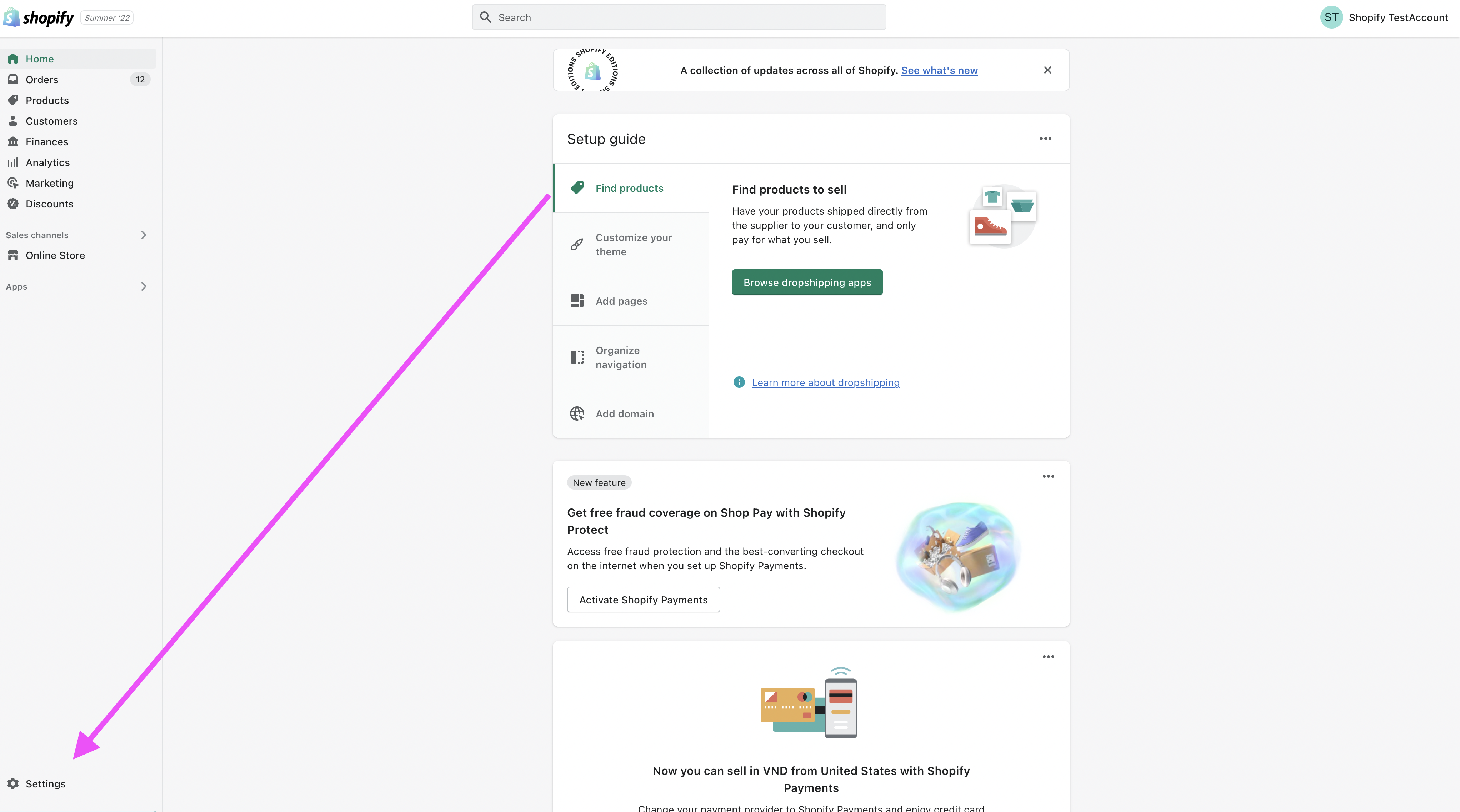
Click Payments
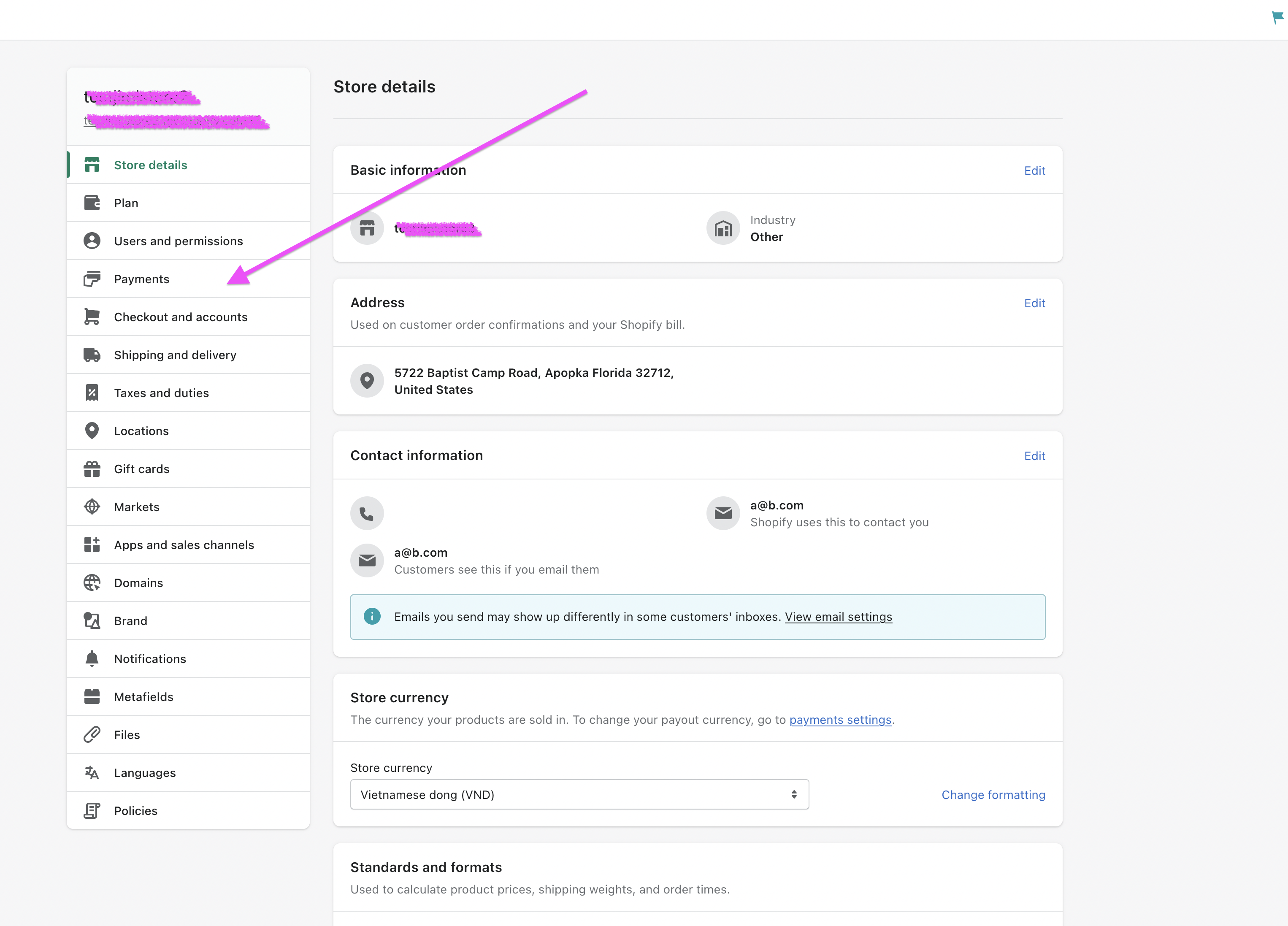
Click Flutterwave, then click Manage
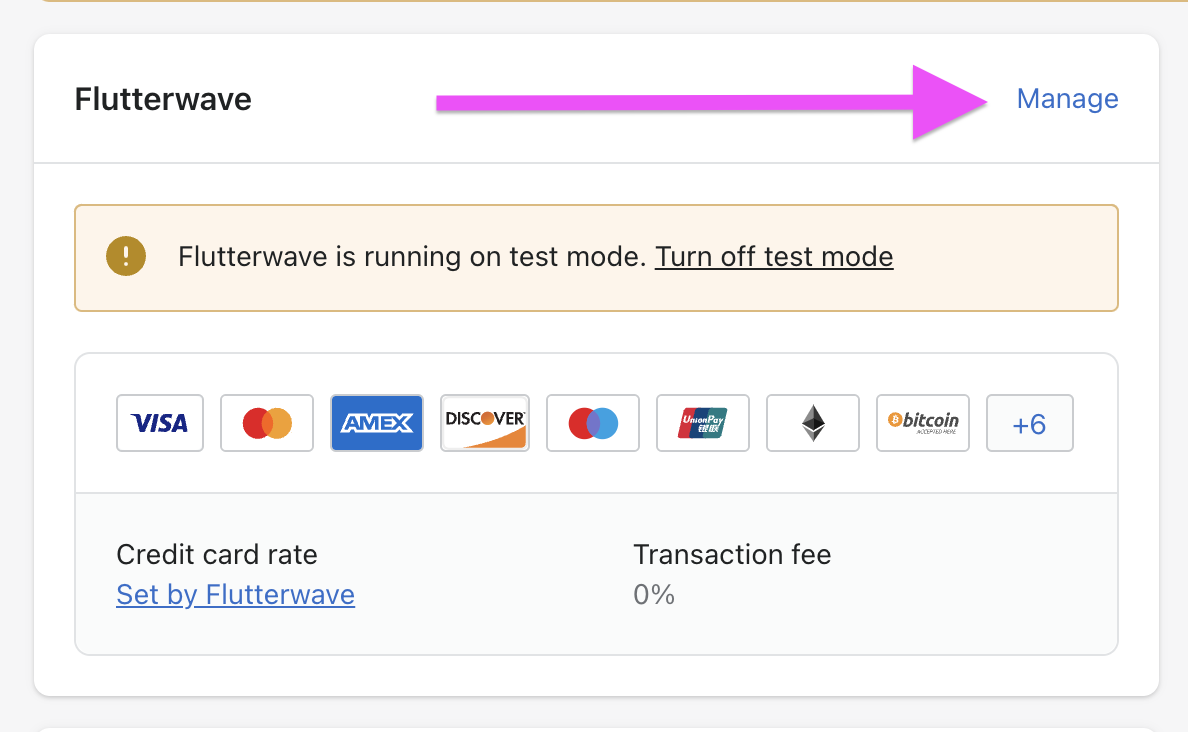
Click on “Deactivate Flutterwave”
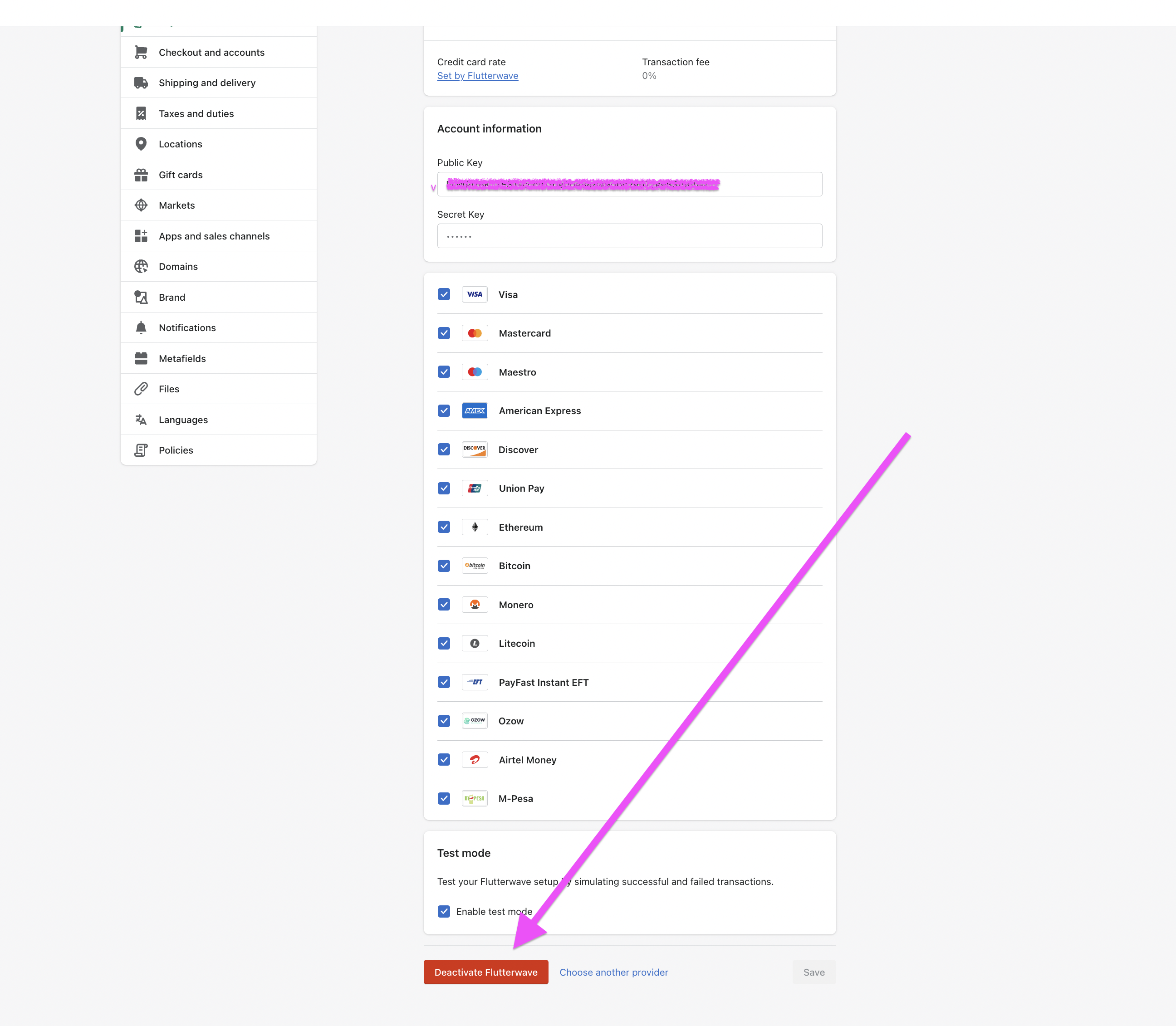
Now you’re ready to install the new Flutterwave Payment Gateway to collect payments!
PS: If you see two Flutterwave payments options on the Payments menu, it means you already installed the new Flutterwave before attempting to uninstall the old. Not to worry, use the below screenshots to identify which to uninstall:
This is the new Flutterwave Shopify Integration on the Settings >> Payments menu
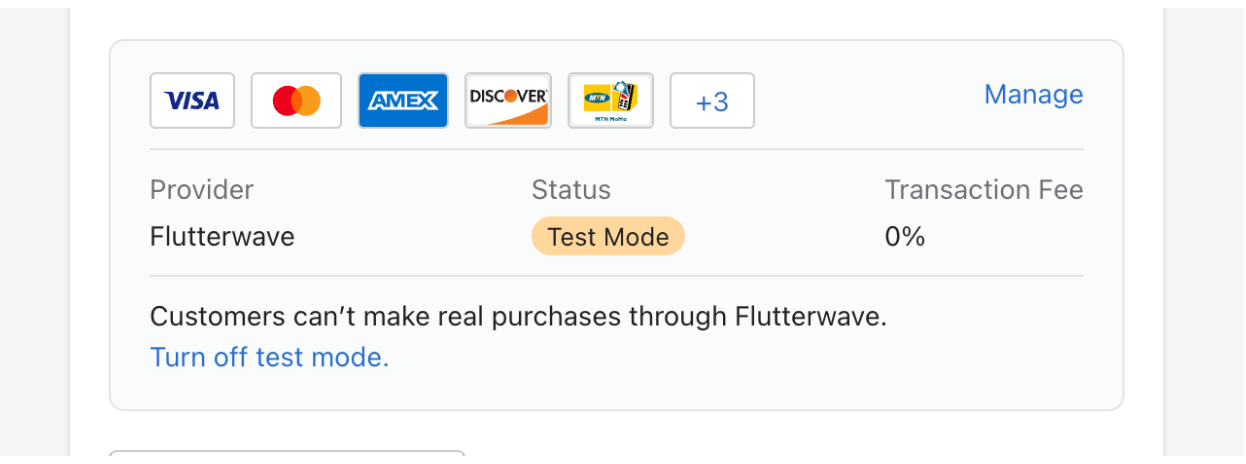
This is the old Flutterwave Shopify Integration on the Settings >> Payments menu and THIS IS THE ONE TO BE UNINSTALLED/DEACTIVATED
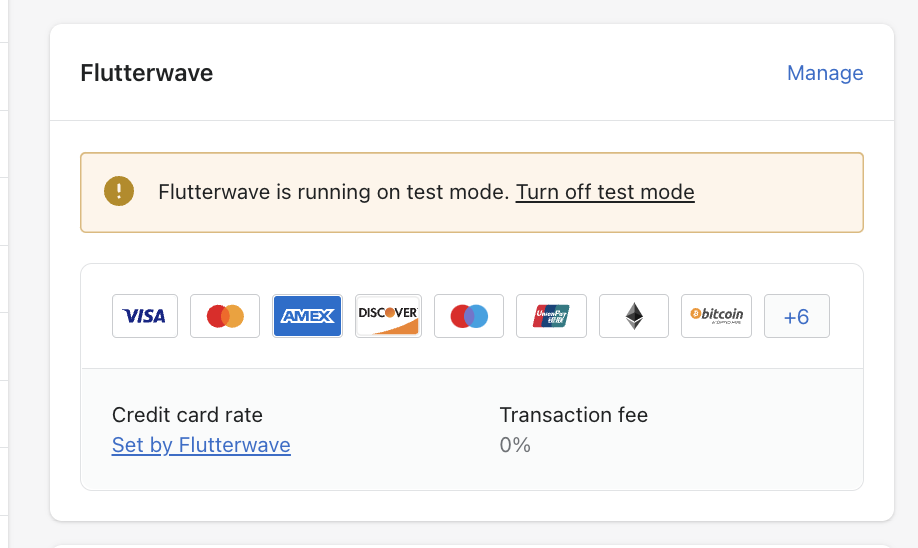
We'd like to hear from you
Suggest the type of support articles you'd like to see
Still need help?
Get in touch if you have more questions that haven’t been answered here