Can a failed webhook be resent?
Updated 4 months ago
Can a failed webhook be resent?
Yes, Flutterwave allows you to trigger failed webhooks i.e. unsent webhooks for completed transactions. You can resend these failed webhooks using two different methods:
Using the resend failed webhook endpoint
By sending payout (transfer) webhooks from your dashboard.
Configuring Webhook retries
To resend a failed webhook from your dashboard, you need to configure your settings correctly. Here are simple steps to help you update your settings:
Log into your Flutterwave dashboard and select "Settings" from your menu.
Choose "Webhooks" from the Developers section of your settings.
Select the “Enable Resend Webhook from the Dashboard” option.
Select the "Enable Webhook retries" option.
We automatically save your settings, so you can proceed to resend your failed webhooks.
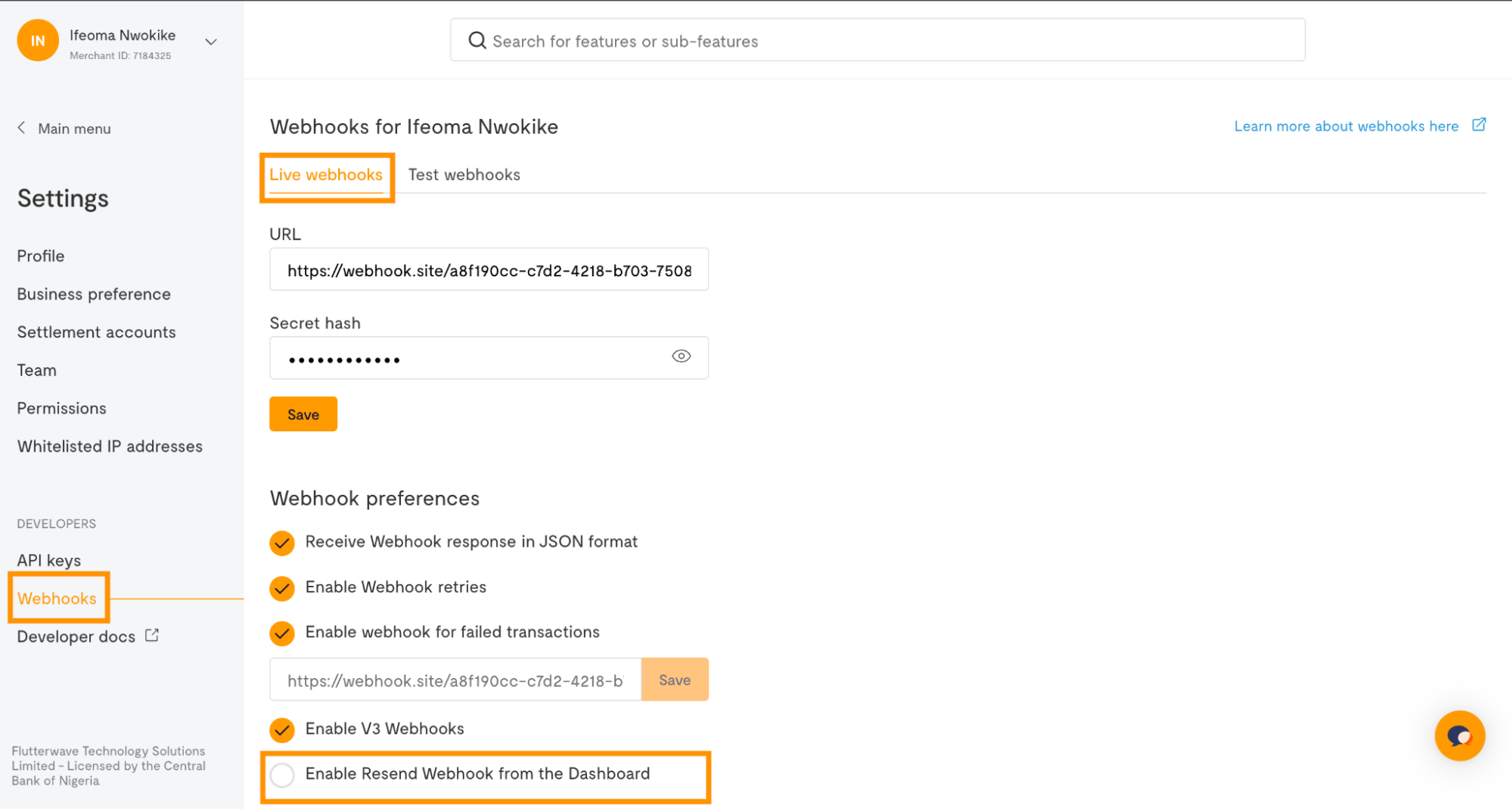
Resending a failed webhook from your dashboard
This feature is restricted to failed webhooks for transfers, to trigger failed webhooks for collections, use our API.
To quickly trigger failed webhooks for your payouts:
Log into your Flutterwave dashboard and select "Payments" from your menu.
Select "Transfers" from your Payments menu.
Select your preferred transfer record, You can filter to quickly find the right transfer.
Click on the resend "webhook button" in the payout details modal.
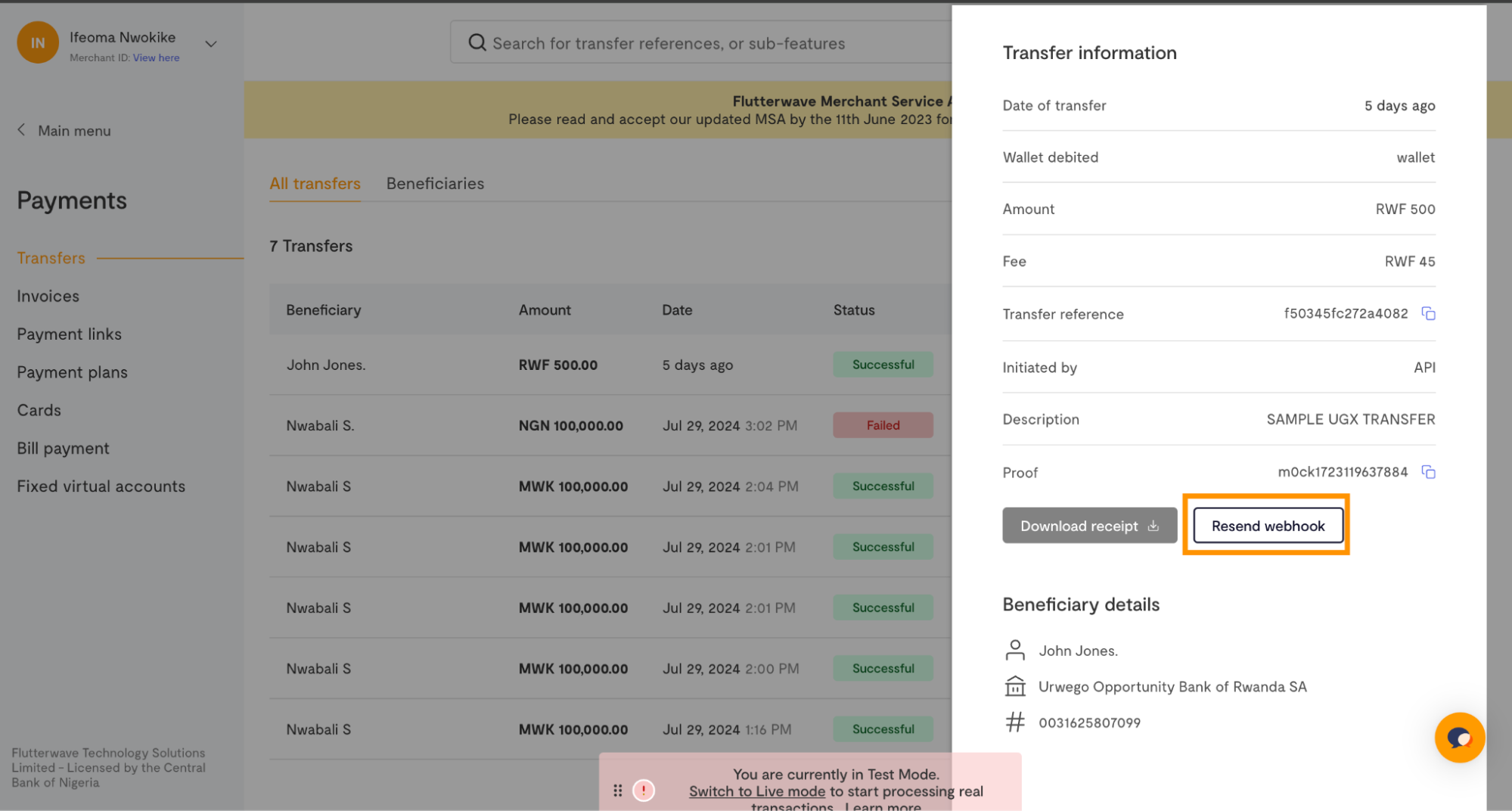
We'd like to hear from you
Suggest the type of support articles you'd like to see
Still need help?
Get in touch if you have more questions that haven’t been answered here