How to initiate a single or bulk transfer
Updated 3 months ago
Flutterwave enables you to make transfers to bank accounts and mobile money wallets across the world. To make a transfer:
Navigate to the Payments page on your Flutterwave dashboard.
Click the ‘Transfers’ tab and click the ‘New Transfer +’ button to get started.
Select the transfer destination — bank transfer, mobile money, a Flutterwave account, or transfer between currencies.
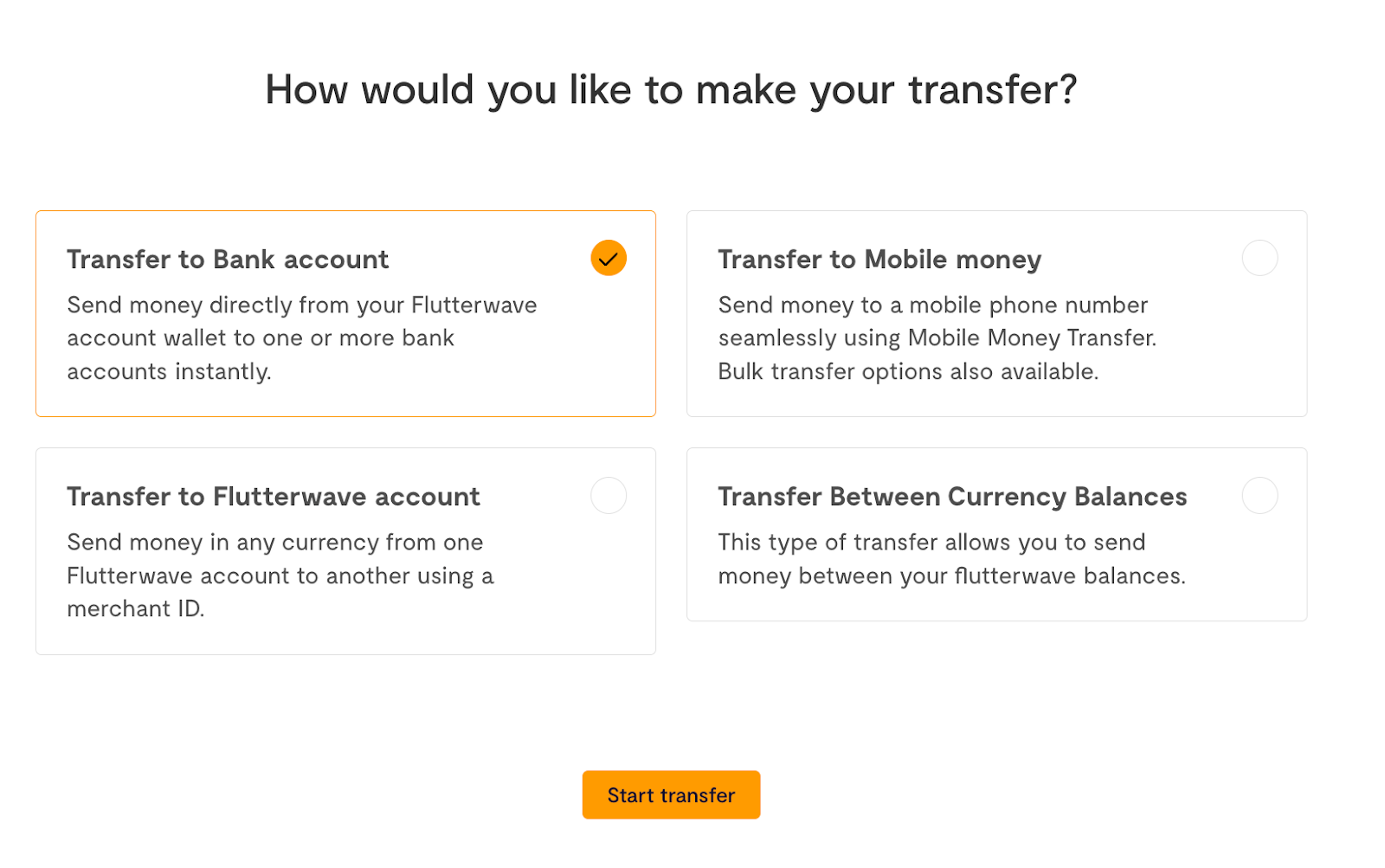
Select "Transfer to an individual" for a single transfer or "Transfer to multiple people" for bulk transfers.
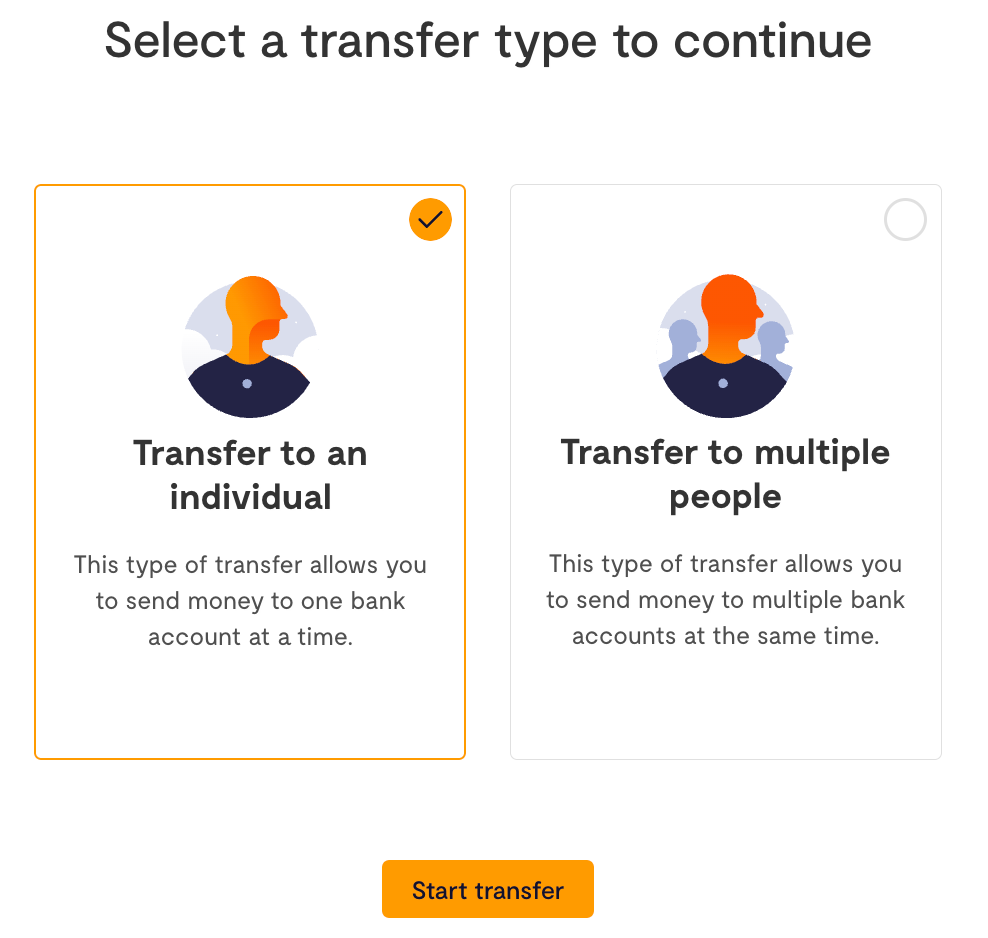
Single Transfers
Select a balance to transfer from and enter the amount and beneficiary details.
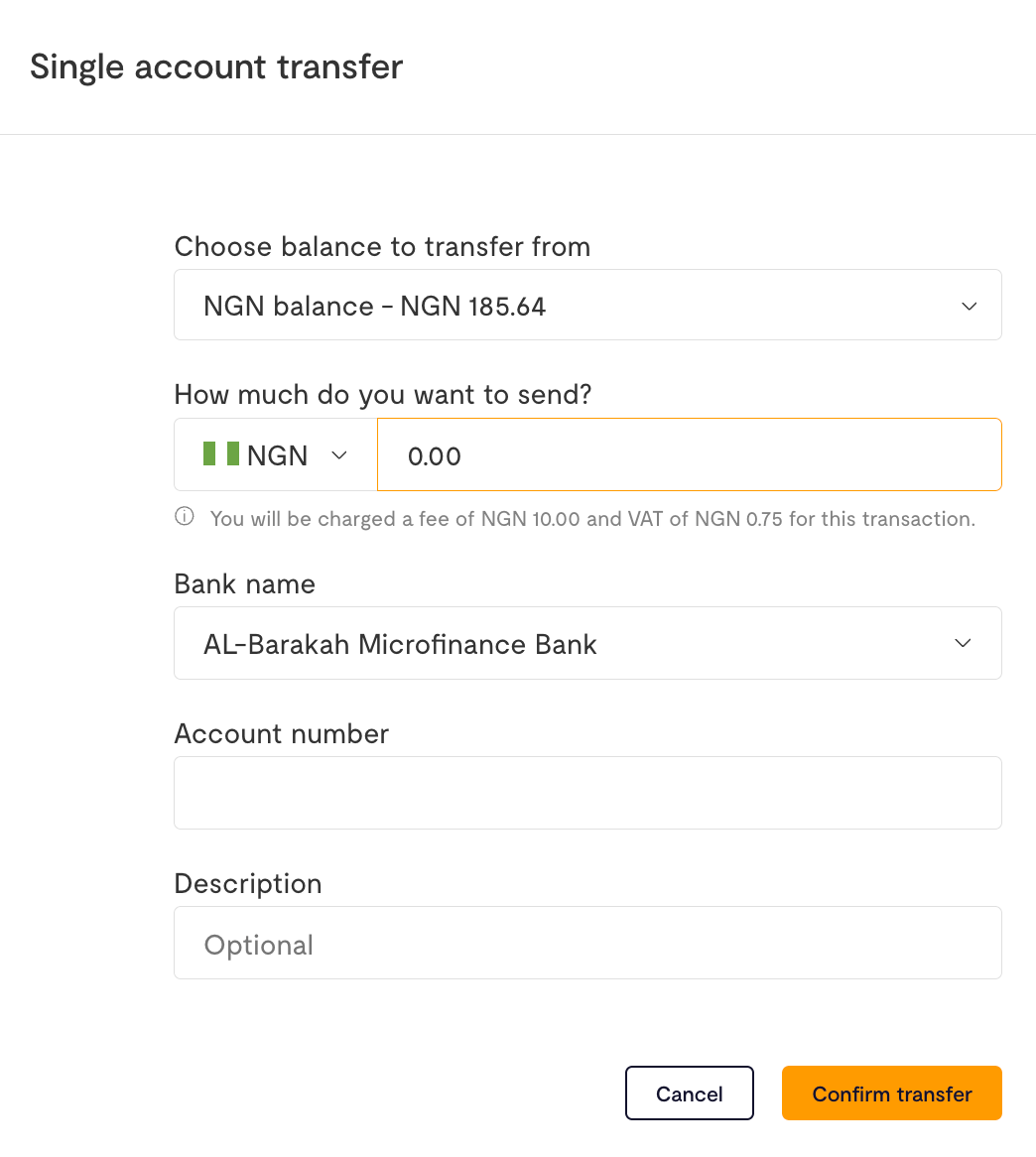
Click ‘Confirm Transfer’ and enter your transfer PIN.
Bulk Transfers
Select a balance to transfer from and the transfer currency
Upload a CSV file containing the beneficiary bank name, account number, amount, and narration. A sample CSV file is provided for you.
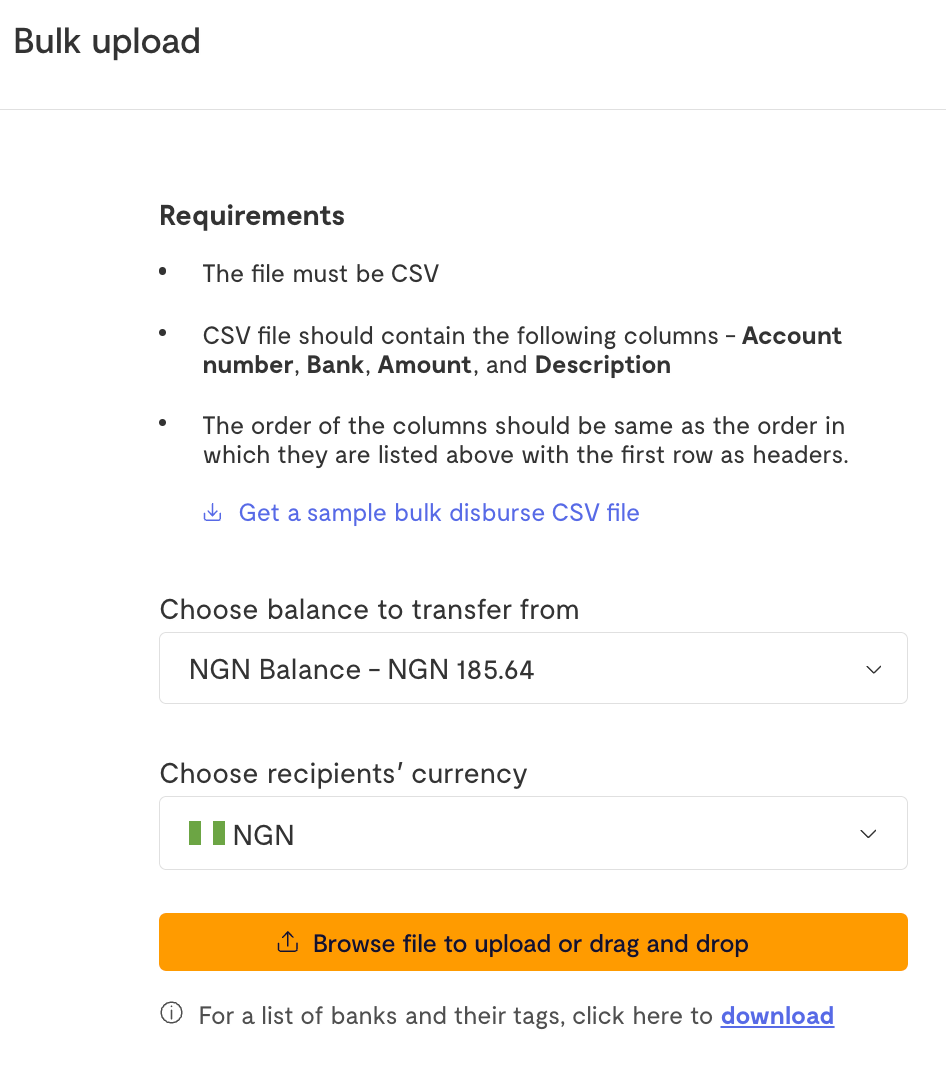
Click ‘Make Transfer’ and enter your transfer PIN.
Ensure that your Flutterwave account is fully verified and your wallet is funded for the transfer to be successful.
For a visual guide on how to transfer from your Flutterwave account, check out this YouTube video [How to transfer from your Flutterwave account to a bank account]
Can I make bulk transfers to different account types?
Yes. You can select different recipient account types (e.g., bank accounts and mobile money wallets) for your bulk transfers. Select your preferred recipient account type and upload a CSV file containing recipient details accordingly.
How much can I send with USD bulk transfers?
The minimum payout amount for USD bulk payouts is $10, and there is no maximum payout amount. So, feel free to send as much as your business needs.
What are the fees for transfers?
Our Transfer fees are transparent. You can find out more about it here.
We'd like to hear from you
Suggest the type of support articles you'd like to see
Still need help?
Get in touch if you have more questions that haven’t been answered here