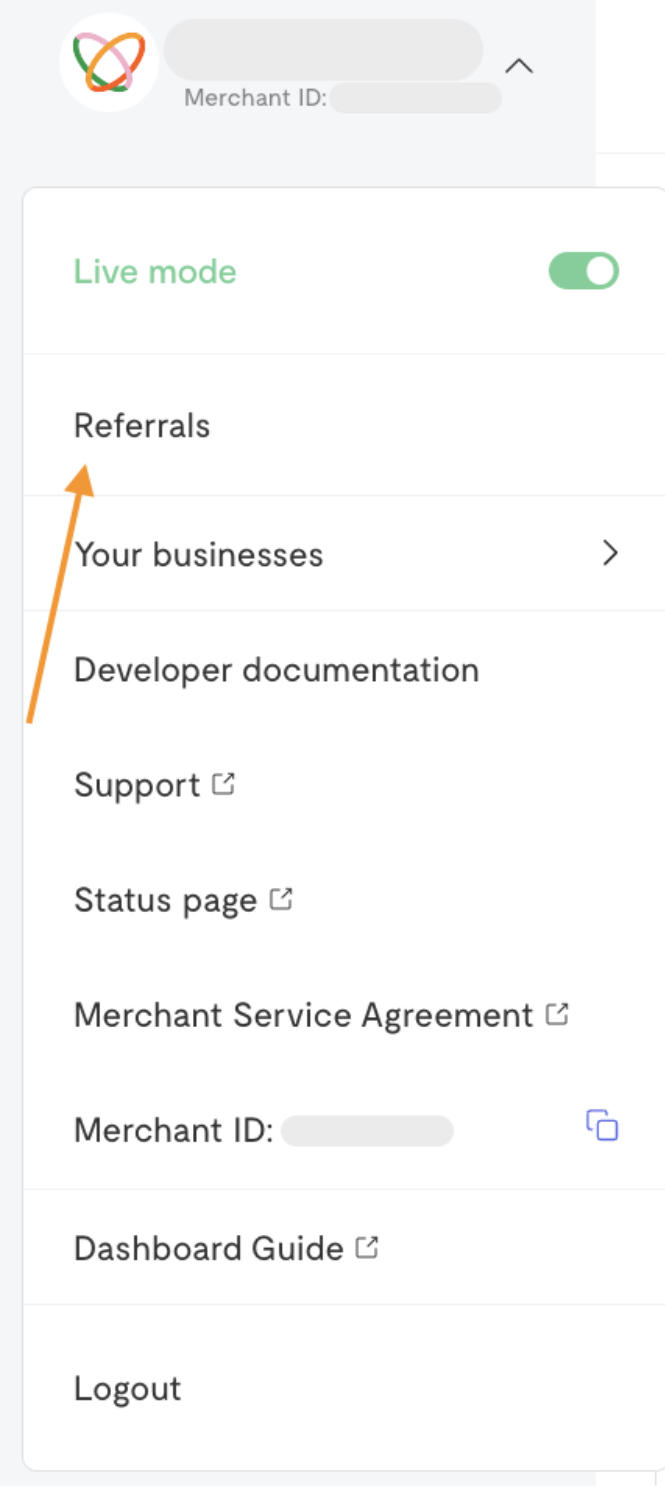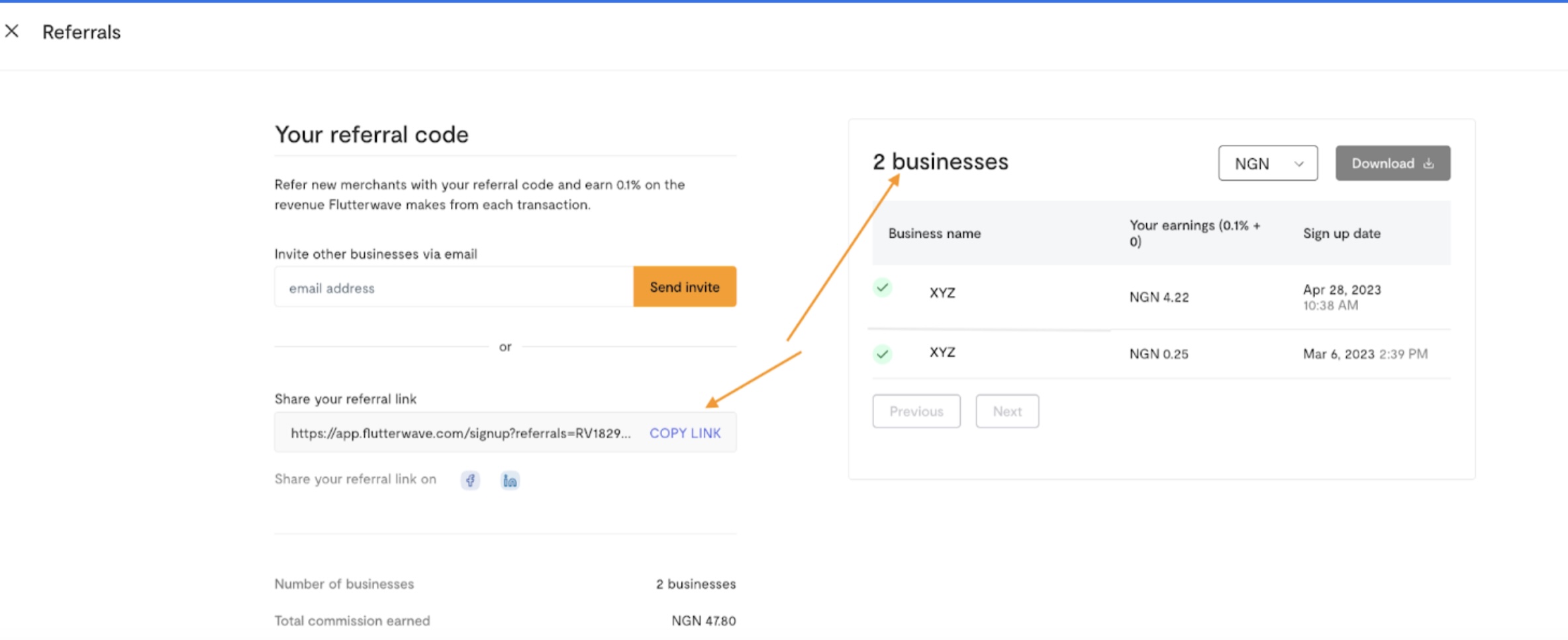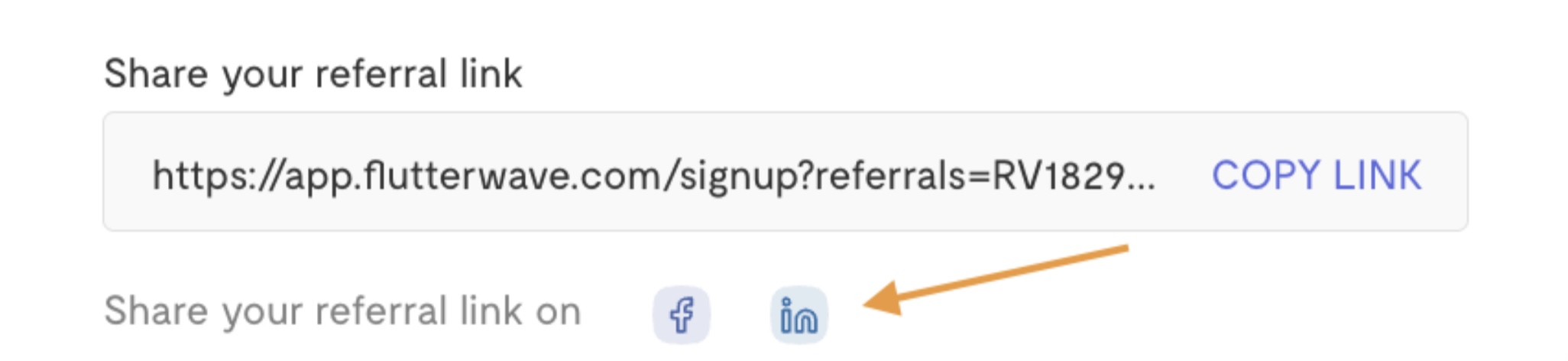How does the Flutterwave for Business Referral Program Work?
Updated 13 months ago
When you refer new businesses using your referral code, you earn 0.1% of the revenue Flutterwave generates from each transaction that your referred business completes.
To find your referral code:
Click on the top left corner of your Flutterwave dashboard.
Select "Referrals" from the menu.
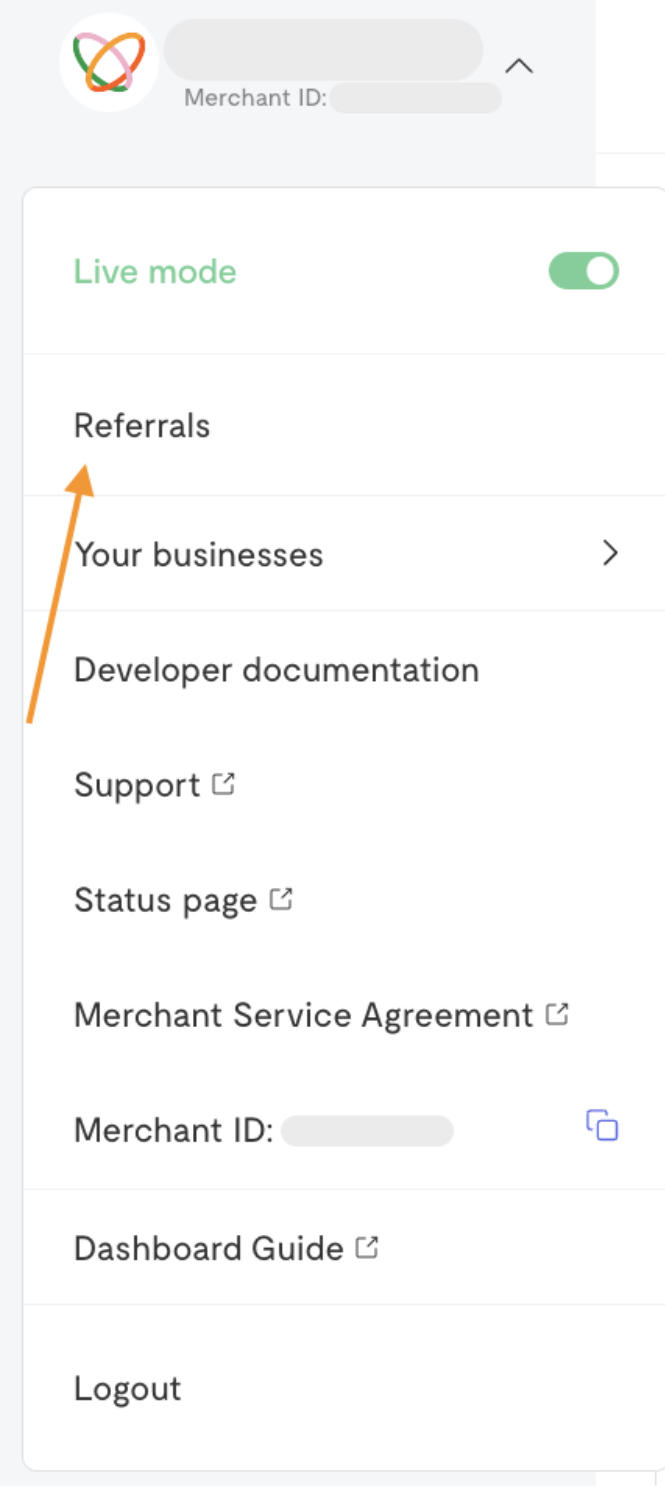
You'll see your referral link, which you can copy and share with other businesses.
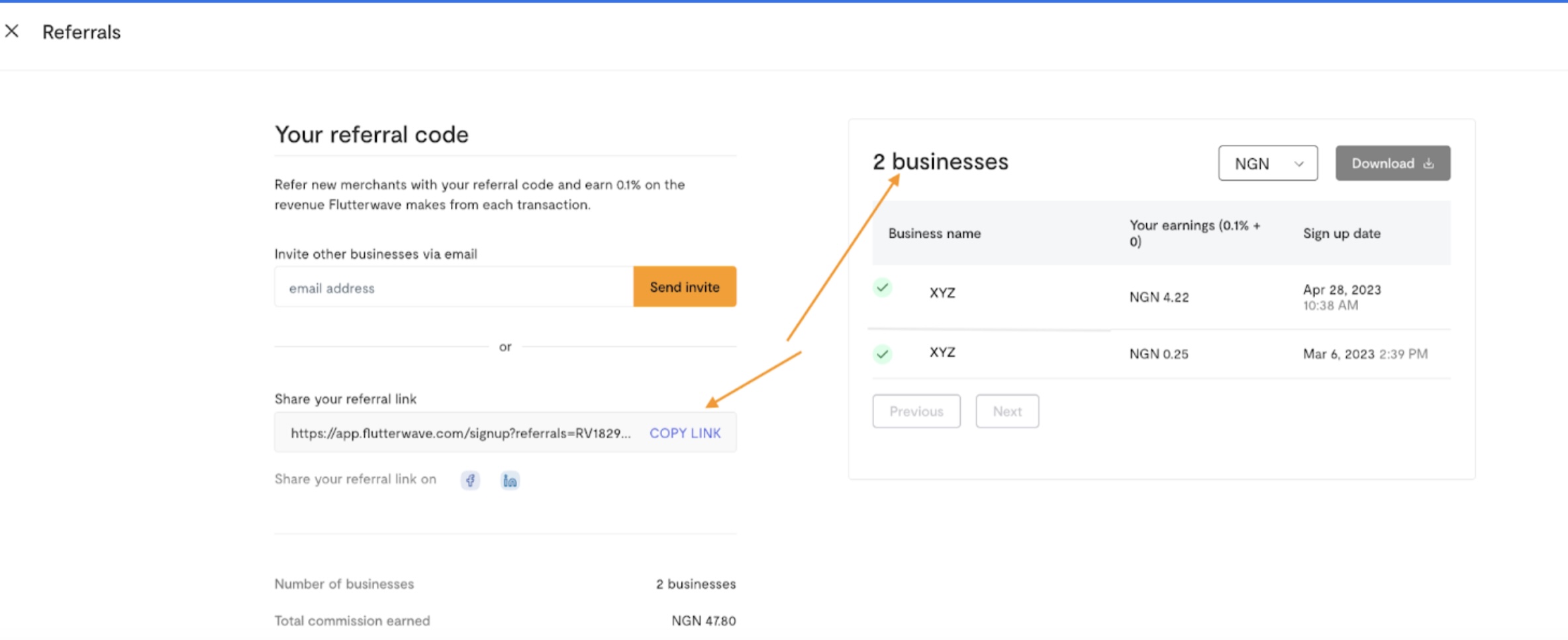
You can also share the link directly to your LinkedIn and Twitter accounts for broader reach.
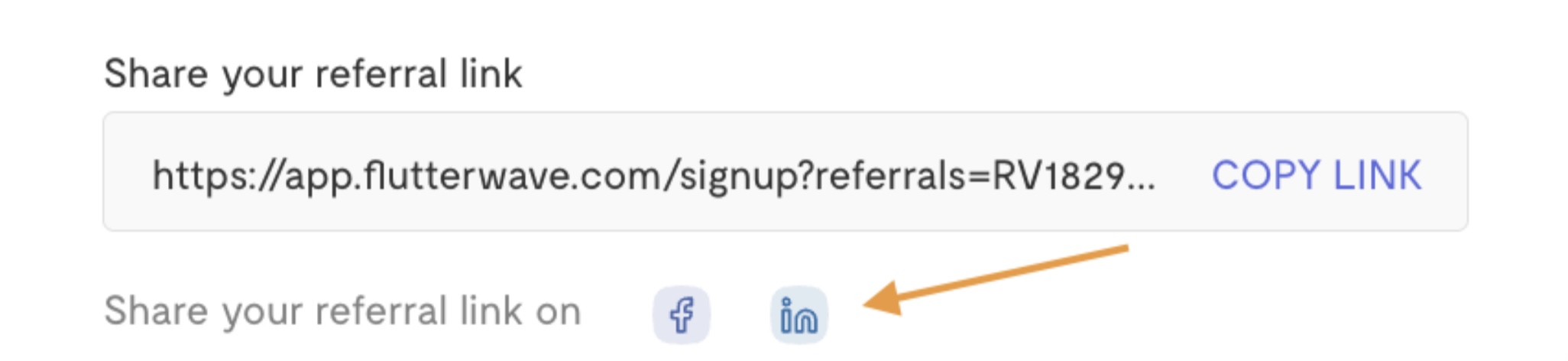
Did you find this article helpful?
We'd like to hear from you
Suggest the type of support articles you'd like to see
Still need help?
Get in touch if you have more questions that haven’t been answered here