Bill Payments FAQ
Updated 7 months ago
How do I make a bill payment using Flutterwave?
To make a bill payment, simply login to your dashboard and follow these steps:
Click on Payments
Navigate to the Bill Payments section.
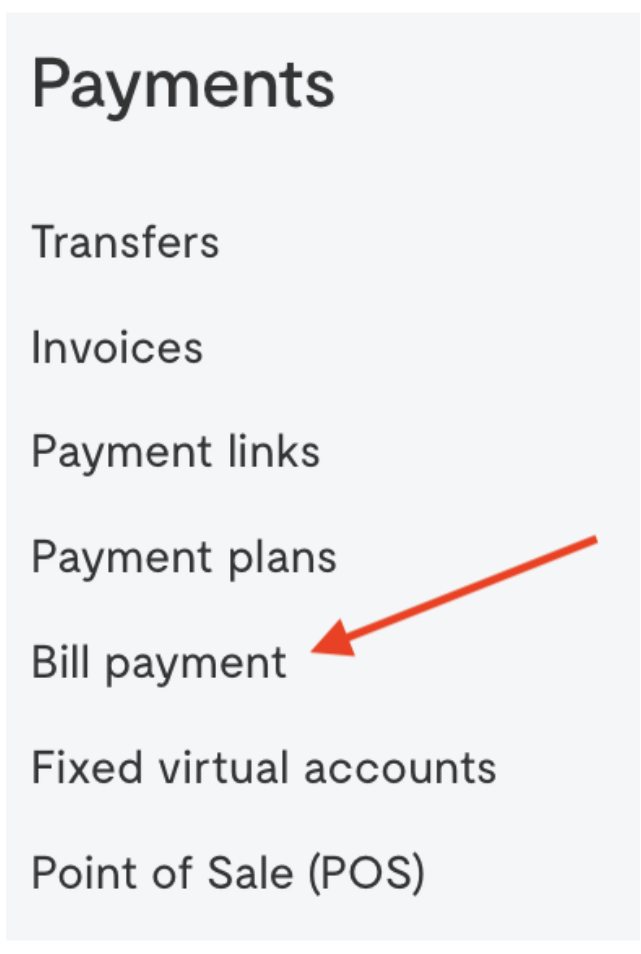
Select the type of bill you wish to pay
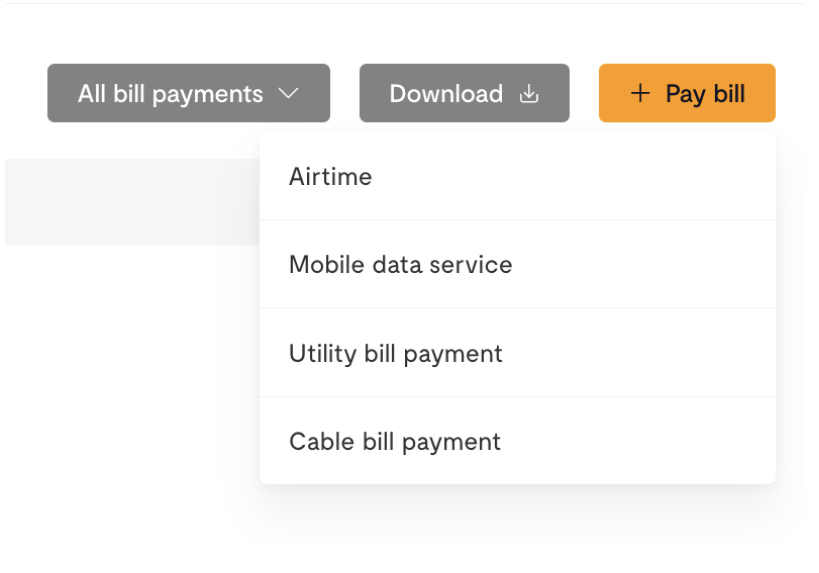
Follow the prompts to enter the required details such as phone number, network, amount, etc., and complete the request.
What types of bills can I pay using Flutterwave?
You can make airtime payments, utility bills (electricity and toll), cable bills, and internet services.
In which country is Flutterwave's bill payment feature available?
The bill payment feature is currently available to merchants whose signup country is Nigeria. However, we're always working to expand our services and we will inform you once bill payment is available in your country.
Can I make bill payments for businesses or individuals in other countries?
Currently, the bill payment feature is designed primarily for use within Nigeria and we're actively working to expand this service to other countries. However, if the recipient is within Nigeria, you can make payments on their behalf regardless of your location.
How long does it take for a bill payment to be processed?
Bill payments are processed quickly. Please contact us immediately if any of your bill payments are pending.
How do I confirm the status of my Bill Payment?
You'll see the transaction status on your dashboard once the payment is processed.
Can I view and download my bill payment history or transaction details?
Yes, you can view your bill payment history within your Flutterwave account. Simply navigate to the transaction history section where you can filter by bill type and download your bill statement from the options provided at the top right corner of your dashboard.
How do I integrate Flutterwave's bill payment service into my platform?
Kindly refer to our API documentation for detailed guidance on integration.
What happens if I input incorrect details for a bill payment?
Our bill payment service includes a validation feature to confirm beneficiary information before completing the payment. For example, when paying an electricity bill, the service will always validate the meter number you provide before processing it.
Are there any fees associated with using Flutterwave's bill payment service?
Yes, we charge a NGN100 fee on certain bill payments such as TV subscription, electricity payments, etc. You also get cashback as a commission on every bill payment made with our bill payment service.
Is there a limit to the amount I can pay for a bill using Flutterwave?
Yes, there are limits depending on the type of bill. The maximum amount for electricity bills is 500,000 NGN. There are no limits for airtime purchases.
How are refunds processed for Bill Payments?
We currently do not process refunds for bill payments. We’ll be sure to inform you once this changes.
Why did my meter reject the token?
This may happen if the token was generated for a different meter or if you inputted the token number incorrectly. Ensure you input the correct meter token. Kindly contact us if the issue persists.
Can I load the token I purchased on another prepaid meter?
No, tokens are specific to the meter they were purchased for.
I bought an electricity bill for the wrong meter number
Please contact us at hi@flutterwavego.com immediately with the proof of payment and we'll do our best to help.
We'd like to hear from you
Suggest the type of support articles you'd like to see
Still need help?
Get in touch if you have more questions that haven’t been answered here