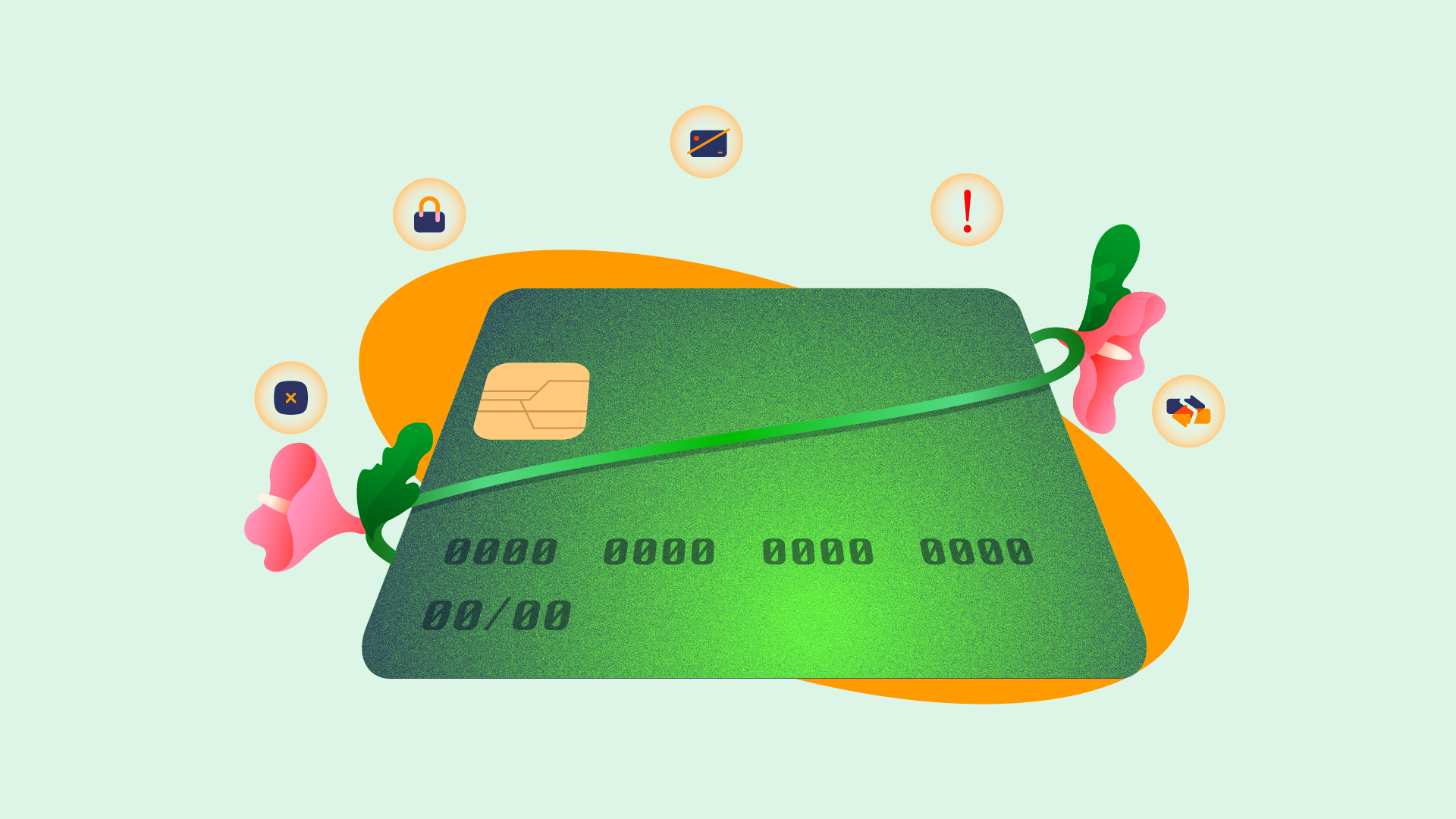Card payment is a widely used method for online transactions worldwide, and merchants prefer it because of its popularity. According to Statista, in 2023, 26.7 billion payment cards were in circulation worldwide. This is mainly due to the collaboration of popular card schemes, such as Visa and Mastercard, with numerous banks that issue cards seamlessly to customers.
While cards are widely used, they sometimes fail due to declines caused by one of the parties involved in processing the transaction. This article shows how merchants can improve their user’s payment experience despite these decline errors.
Let’s start by understanding the key players in an online card transaction.
Parties Involved in a Card Transaction
Customer: This is the cardholder who uses their card to pay the merchant via the Flutterwave Checkout.
Merchant: This is the individual/company/organization that needs to collect payment for goods or services offered to the customer and uses a payment gateway (Flutterwave) to collect the payment.
Issuer: The issuer is the customer’s bank or financial institution that issued the credit or debit card. The customer’s card is linked to a bank account or wallet with this bank. The issuer is vital as they authorize or decline the request to charge the card.
Payment Gateway (Flutterwave): The payment gateway collects the customer’s payment details and securely passes them to the acquiring bank for processing. It has the necessary certification, such as PCI-DSS, to secure the customer’s card details.
Acquirer: Also known as the acquiring bank, the acquirer passes information (card details, error messages, etc) from the payment gateway to the issuing bank through the card scheme and vice versa. They also collect the funds, as the payment gateway does not store funds.
Card Scheme: A card scheme (like Visa and Mastercard) is a payment network that collaborates with financial institutions to issue debit and credit cards, process card transactions, and serve as the backbone for card payments. The network connects the issuer and acquirer to ensure effective communication and transaction processing.
Card Errors
We previously wrote about card errors and their causes in this support article. Based on this knowledge, you can take steps to ensure your users can still pay to get the value they desire. This will improve your customer experience and increase transaction volumes, among other benefits.
Card decline errors are of two types: Soft and Hard decline errors. They are categorized based on the cause and resolution of the errors.
Soft Declines
Soft declines happen when the issuing bank declines a transaction due to an error caused by the customer, such as insufficient funds, wrong card details, or exceeding daily limits, among others. This could also stem from temporary downtimes from the bank, causing errors such as issuer inoperative or generic decline errors. Sometimes, the customer can resolve them immediately or engage their bank. Other times, they can still make a successful transaction with some strategies we will share in the next section.
Hard Declines
This happens when the issuing bank declines the transaction for severe cases such as lost cards, restricted cards, blocked cards, or fraud. Some error messages explain the reason for the decline. The bank might have restricted these accounts due to an ongoing fraudulent investigation. When you notice these errors, we advise you to review the customer’s KYC and perform additional due diligence. If the user passes all your KYC checks, please advise them to engage their bank on the restriction and the plan to lift it.
Strategies for Improving Payment Collection
- Retrying attempts via Tokens: At Flutterwave, our card tokenization service allows merchants to retry transactions via tokens. Users can save their cards so they can retry anytime or periodically. This eliminates cases of incorrect card details, as the user might miss some details due to unclear numbers. It also solves cases where incorrect card details are returned due to a glitch on the issuing bank’s end. You can use card retries to combat insufficient funds. Insufficient funds occur more in the last week of the month than in other weeks. Based on our internal data, the last week of the month has an average of 4.72% more errors than the first week. We advise you to retry transactions that fail with insufficient funds during the first or second week of a new month. In addition, we advise you to review your transactions, as your user personas might differ from those in the general bucket, or you can get specific dates to attempt these retries. You can download transactions from your Flutterwave Dashboard or via API.
- Enabling Alternative Payment Method(s): Alternative payment methods allow users to complete their transactions after getting an initial decline error. Though card transactions are popular, some payment methods are widely used in some regions, and leveraging this other payment method will increase your success rate. Flutterwave allows you to collect these payments using these payment methods. You can enable them on your dashboard.
Below are popular alternative payment methods by region:
Nigeria
The popular alternative payment methods in Nigeria are Bank Transfer, Bank Account, USSD, NQR, and eNaira.
Francophone West Africa, East Africa & some African Countries
Mobile Money is the most popular alternative payment method in these regions. KES, GHS, UGX, XAF, XOF, and RWF.
The UK & Europe
Pay With Bank (UK/EU) and wallet payment solutions like Apple Pay & Google Pay are also popular in the UK and Europe.
- Failed Payment Emails: Sometimes, users have failed attempts due to soft decline errors and do not retry. These error messages are sent to you in the webhook response for card transactions. You can send emails to nudge these users to retry after some time (based on the kind of error and the resolution), which can increase your success rate. The duration between the error and the emails can be designed based on the type of error.
- Periodic Transaction Review: You should periodically review your transaction to detect users who stopped transacting after soft decline errors or error messages that you or the customer can resolve. You can spool for transactions on your dashboard or via API.
Other Ways to Improve the User’s Experience
- Create a frequently asked questions (FAQ) page for your users to read and understand the errors.
- Customize the error returned to your customers, so they know the steps required to resolve or make a successful payment.
- If the error is processor-related, please contact us. For reasons for the error, visit our card transactions error list here.
- Advise users to engage their bank for issuing bank-related errors.
Understanding and resolving card errors efficiently can significantly improve your customer’s experience and maintain a smooth transaction process. At Flutterwave, we are committed to ensuring that merchants can seamlessly accept payments while offering a great user experience. Visit our documentation page to learn more about collecting card payments with Flutterwave Standard and Direct Charge.
Editor’s Note
Opeyemi Temenu and Michael Okpala, Flutterwave Technical Account Managers wrote this guide.