How to pass the transaction charge to your customers
Updated 10 months ago
Flutterwave transaction charges are automatically deducted from every payment processed before funds are settled into your bank account or wallet.
However, you can choose to pass the transaction charge to your customer. This way, the transaction charge is added as an extra markup to the base price your customer pays.
For example, in the screenshot below, the merchant has decided to pass the transaction charge to the customer. The base price of the transaction is NGN100,000 while the Flutterwave transaction charge is 2.0% (NGN 2,000) making a total of NGN 102,000 for the customer to pay. This way, the merchant receives their full NGN 100,000 at settlement.
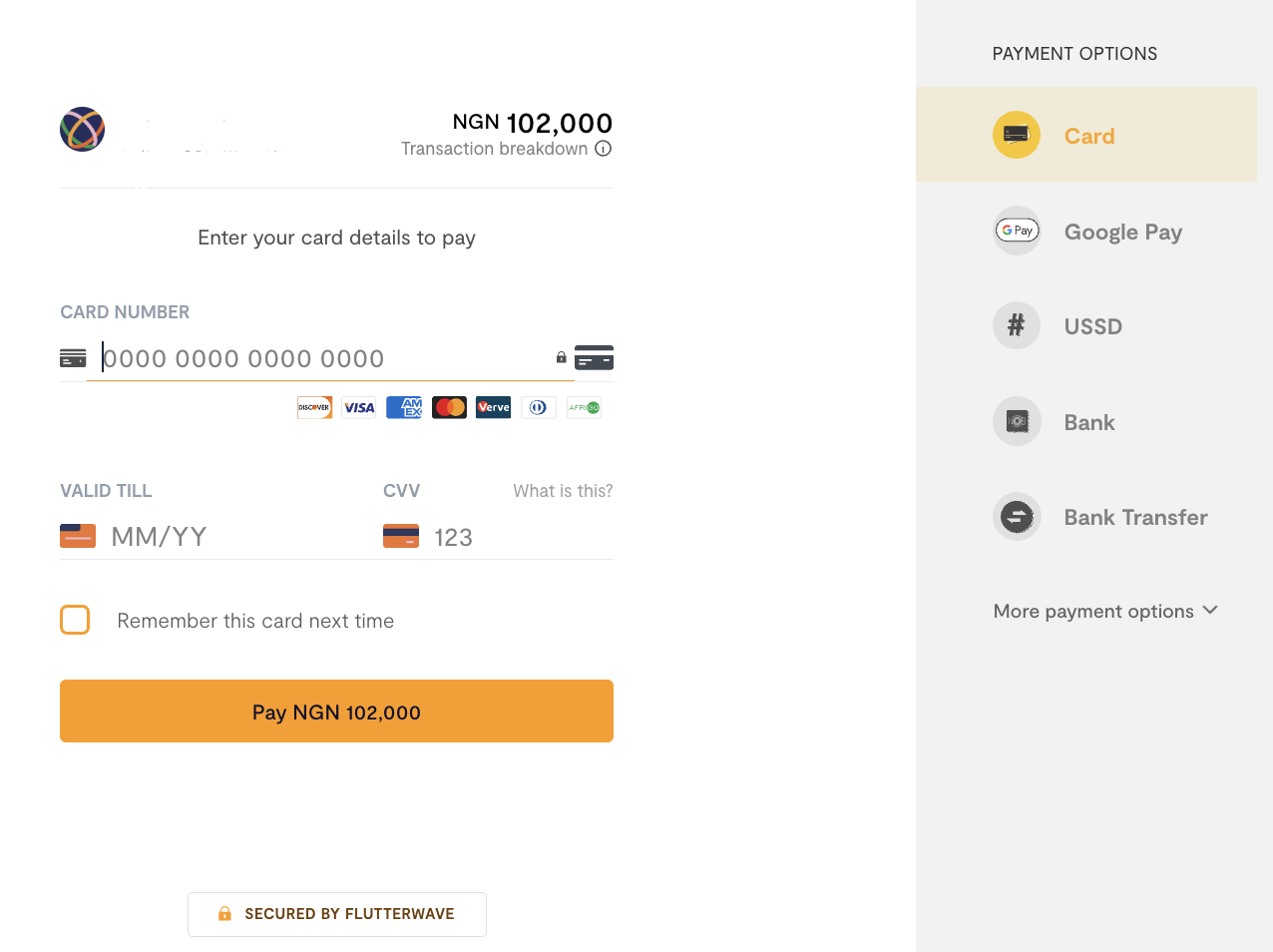
How to pass the transaction charge to your customer
Login to your Flutterwave dashboard
Click "Settings" left of your dashboard then click on the "Business preference"
Go to Fee Settings
Enable "charge my customers"
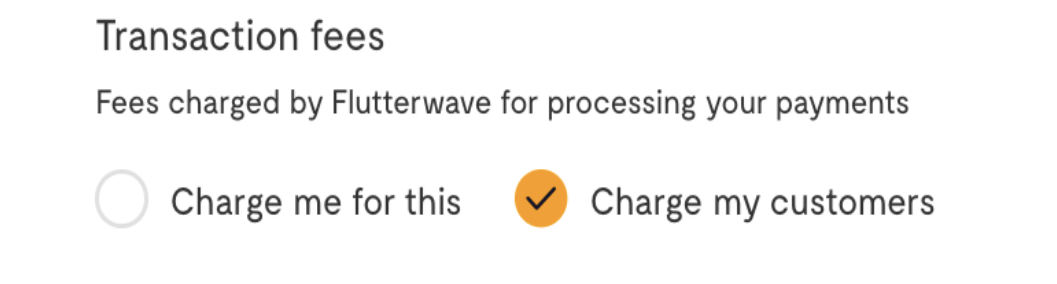
Your customers will be charged the transaction fee once this is enabled.
We'd like to hear from you
Suggest the type of support articles you'd like to see
Still need help?
Get in touch if you have more questions that haven’t been answered here