Test integrations with Test cards
Updated 3 months ago
For the purposes of integration and testing, Flutterwave has test cards you can use within the sandbox environment to ensure that your integration works correctly. You can find our test cards here
To use test cards on Flutterwave
Login to your Flutterwave dashboard
Click on Settings then click on API Keys
To get to test mode, click on your Merchant ID then click on the toggle to switch from live to test mode.
Please note that the test cards will not work with Live API keys, they will only work on the staging environment.
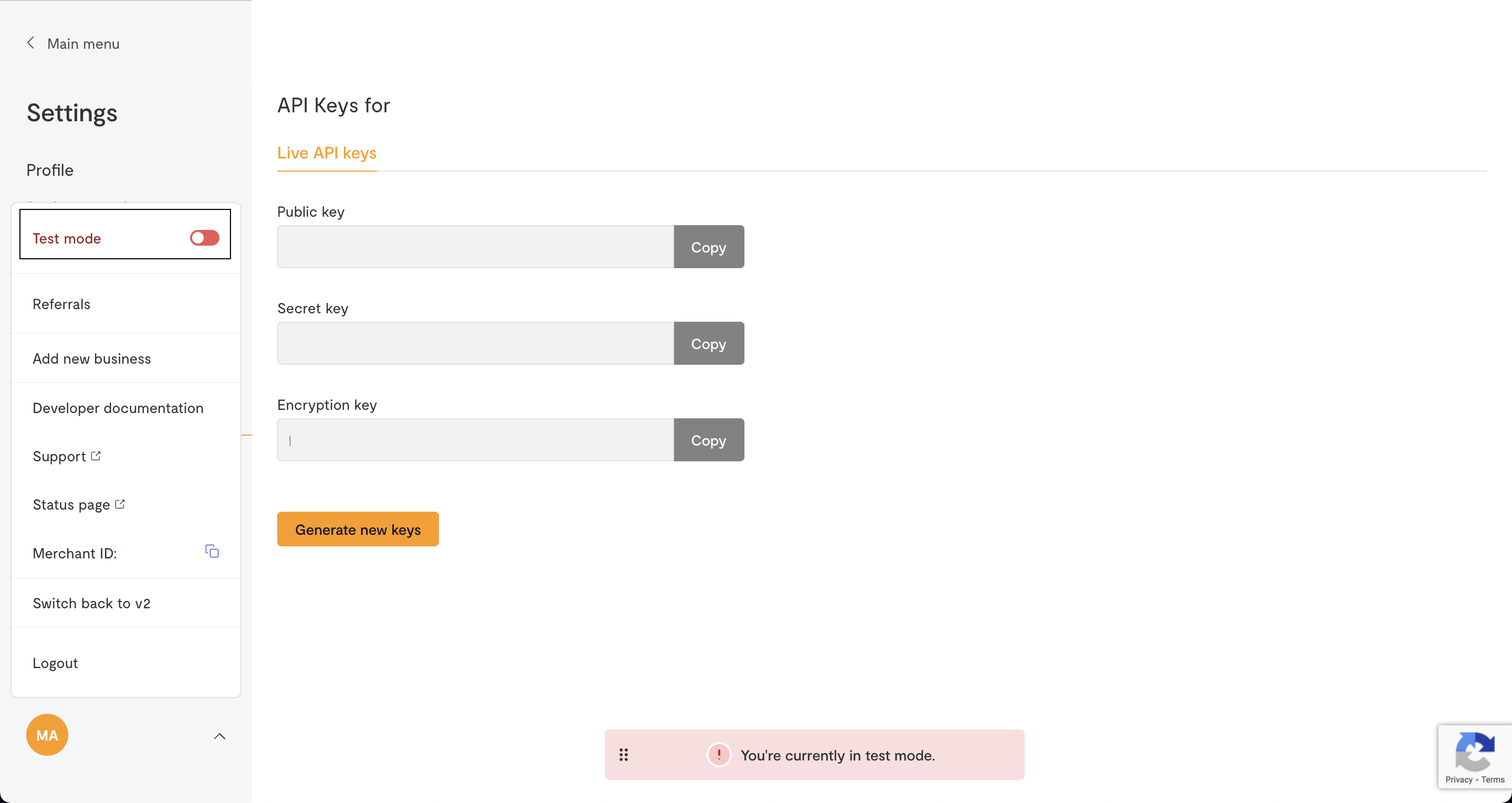
We'd like to hear from you
Suggest the type of support articles you'd like to see
Still need help?
Get in touch if you have more questions that haven’t been answered here