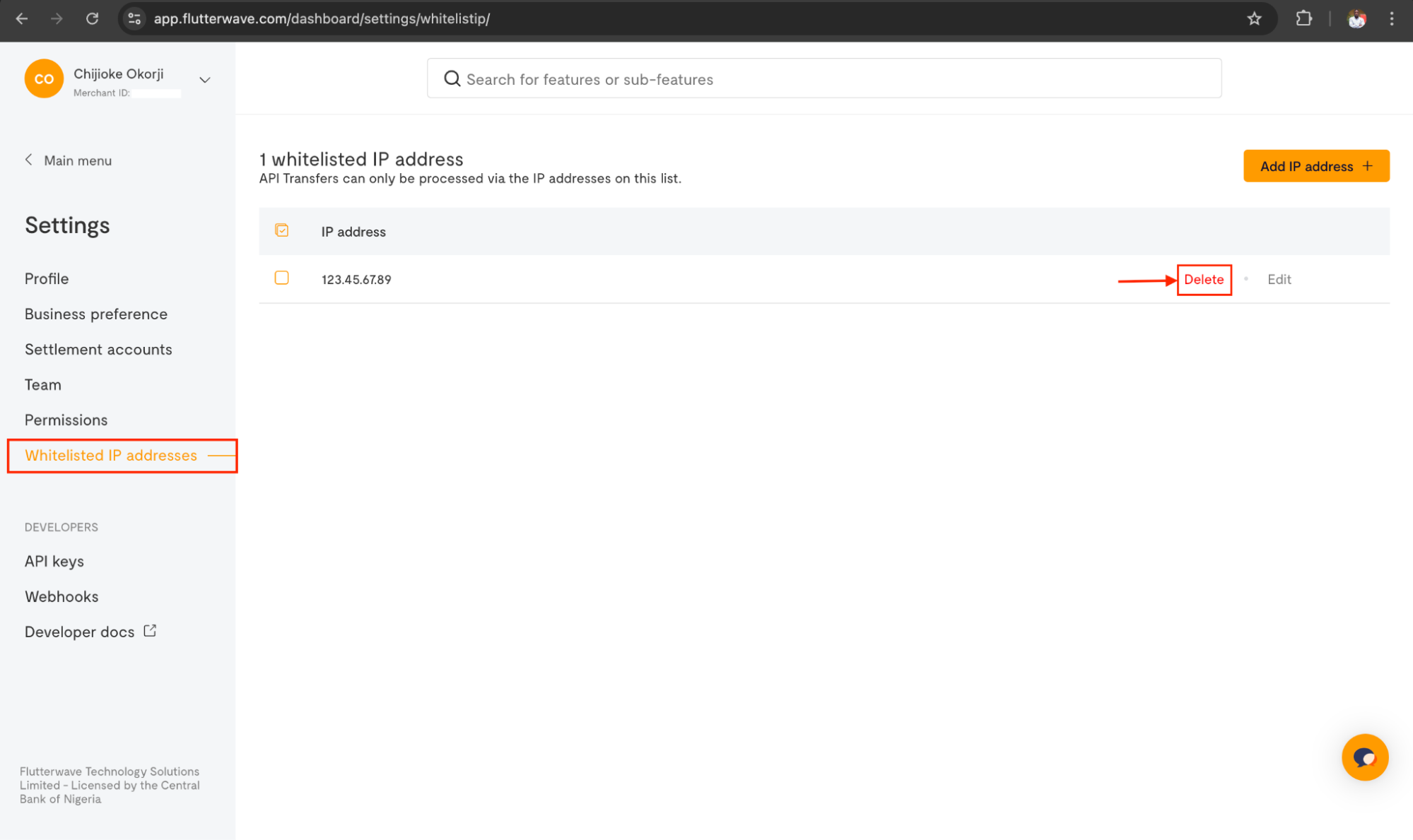Can I remove an IP address from the whitelist?
Updated 14 months ago
How to delete IP addresses from your whitelist
IP whitelisting is an important measure for securing your transactions. You can learn more about whitelisting IP addresses on your Flutterwave Dashboard in this guide.
There are many reasons for excluding already whitelisted IPs:
Vulnerability/exposure on whitelisted IPs
Change in service IPs or IP reassignment (dynamic IP from infrastructure provider).
Changes in security policy or compliance audit reasons.
To remove an IP from your whitelist, follow these steps:
Navigate to the 'Settings' section on your Flutterwave Dashboard.
Click on 'Whitelisted IP addresses'.
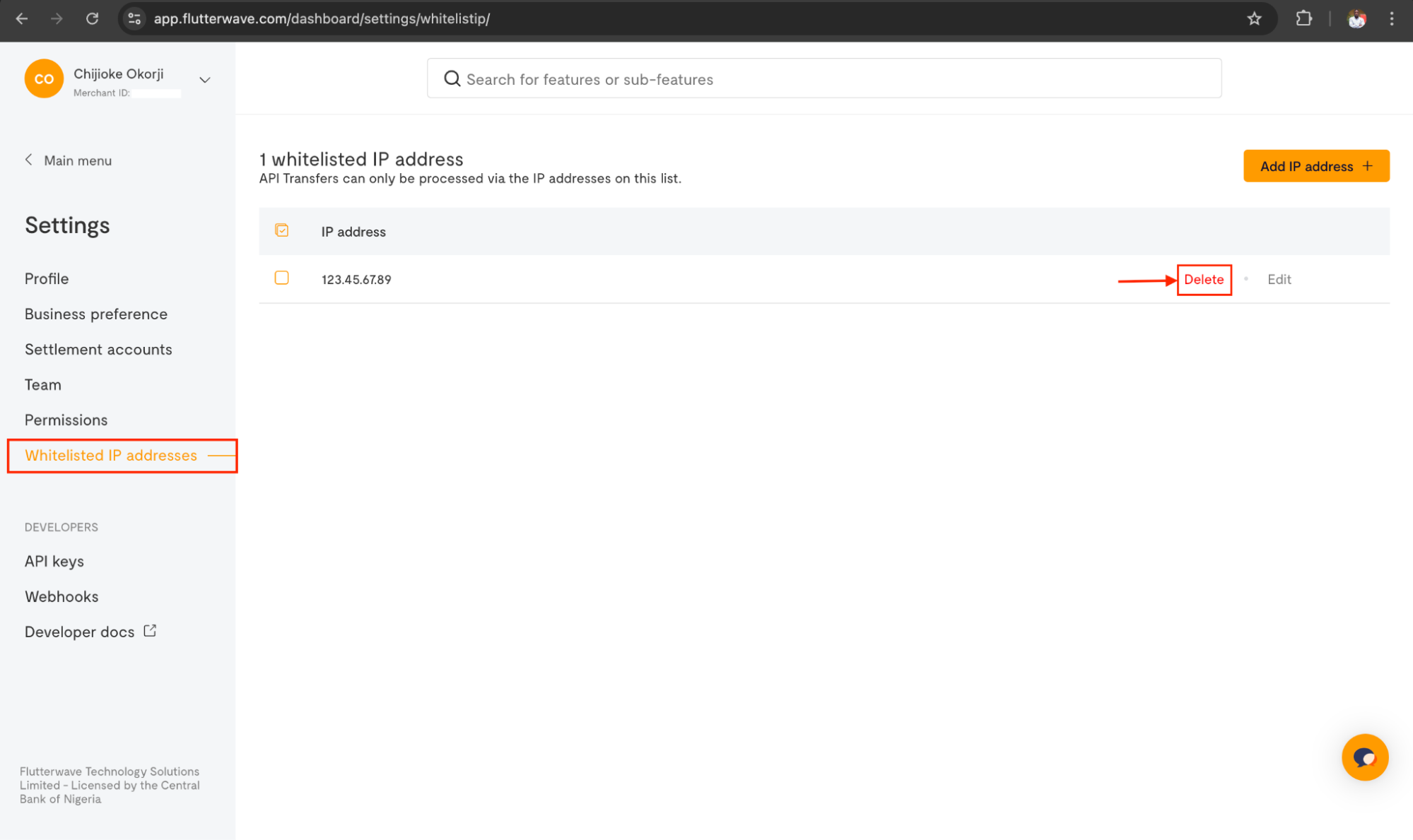
Find the IP address you want to remove from the list.
Click the "Delete" button next to the IP address.
Verify the action using the OTP sent to your email or WhatsApp
Disabling IP whitelisting
IP whitelisting is mandatory for all users and cannot be disabled in your account settings. If you don't know your IP address, look up your IP and add it to the whitelist.
NB: When using VPNs, your IP address will change frequently. Be sure to add your current IP and remove older IPs regularly.
Nous aimerions avoir de vos nouvelles
Suggérer le type d'articles d'assistance que vous aimeriez voir
Encore besoin d'aide?
Entrer en contact si vous avez d'autres questions qui n'ont pas été répondues ici