Flutterwave live and test environments
Updated 4 months ago
On your Flutterwave dashboard, there is a live and test environment. The test environment is for you to look around, see how it works, and handle your integrations. When you are ready to go live and transact with real funds, you can then switch to the live environment, where you can then charge real cards, bank accounts, etc.
When you log into your dashboard, there is a toggle at the top right showing whether you're in the test or live mode.
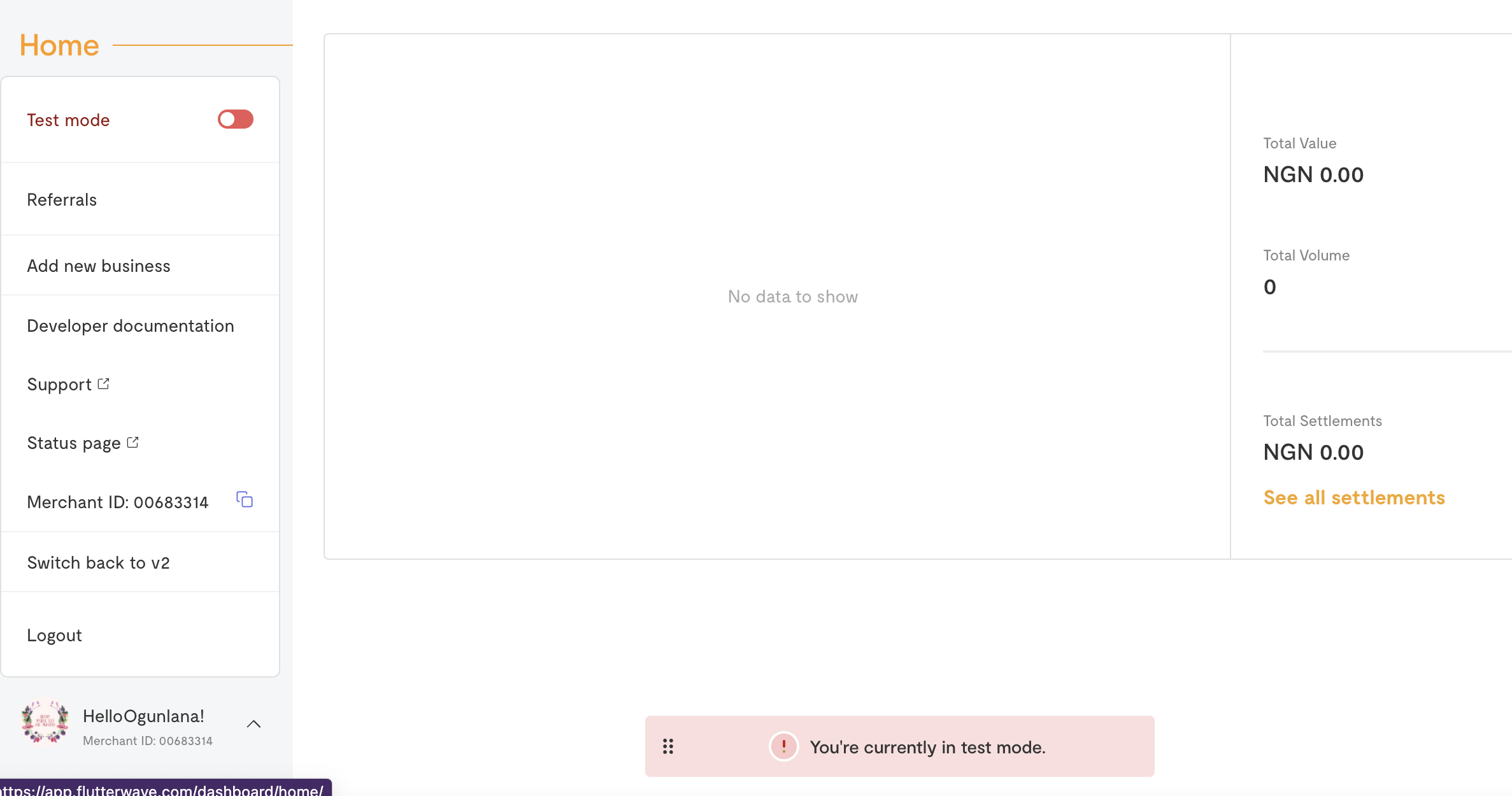
To switch between the test and live modes, simply toggle the test mode switch shown in the image below.
Note: To get your test API keys, simply go to the API page and switch to test mode. The same applies to live keys.
We'd like to hear from you
Suggest the type of support articles you'd like to see
Still need help?
Get in touch if you have more questions that haven’t been answered here