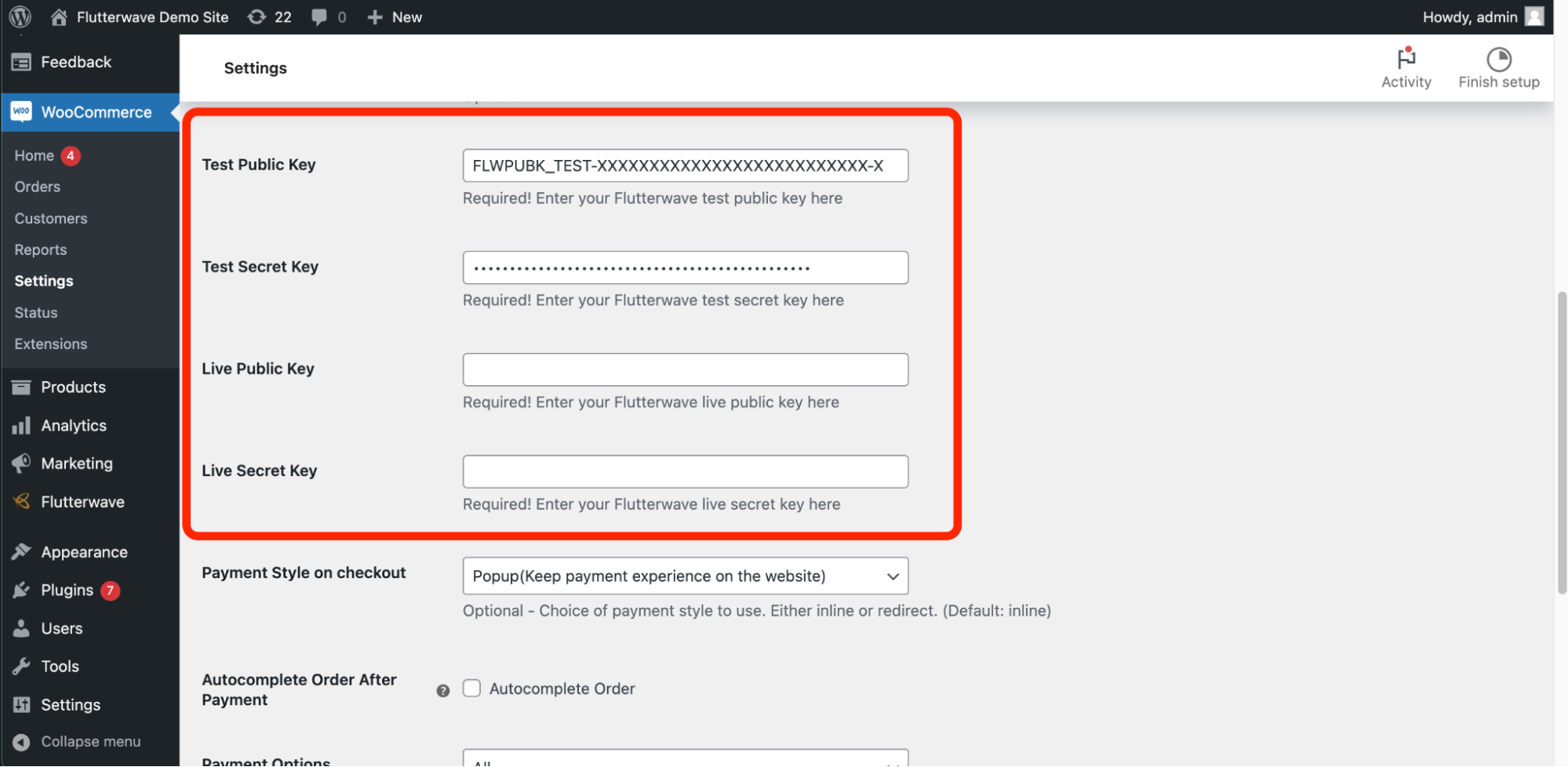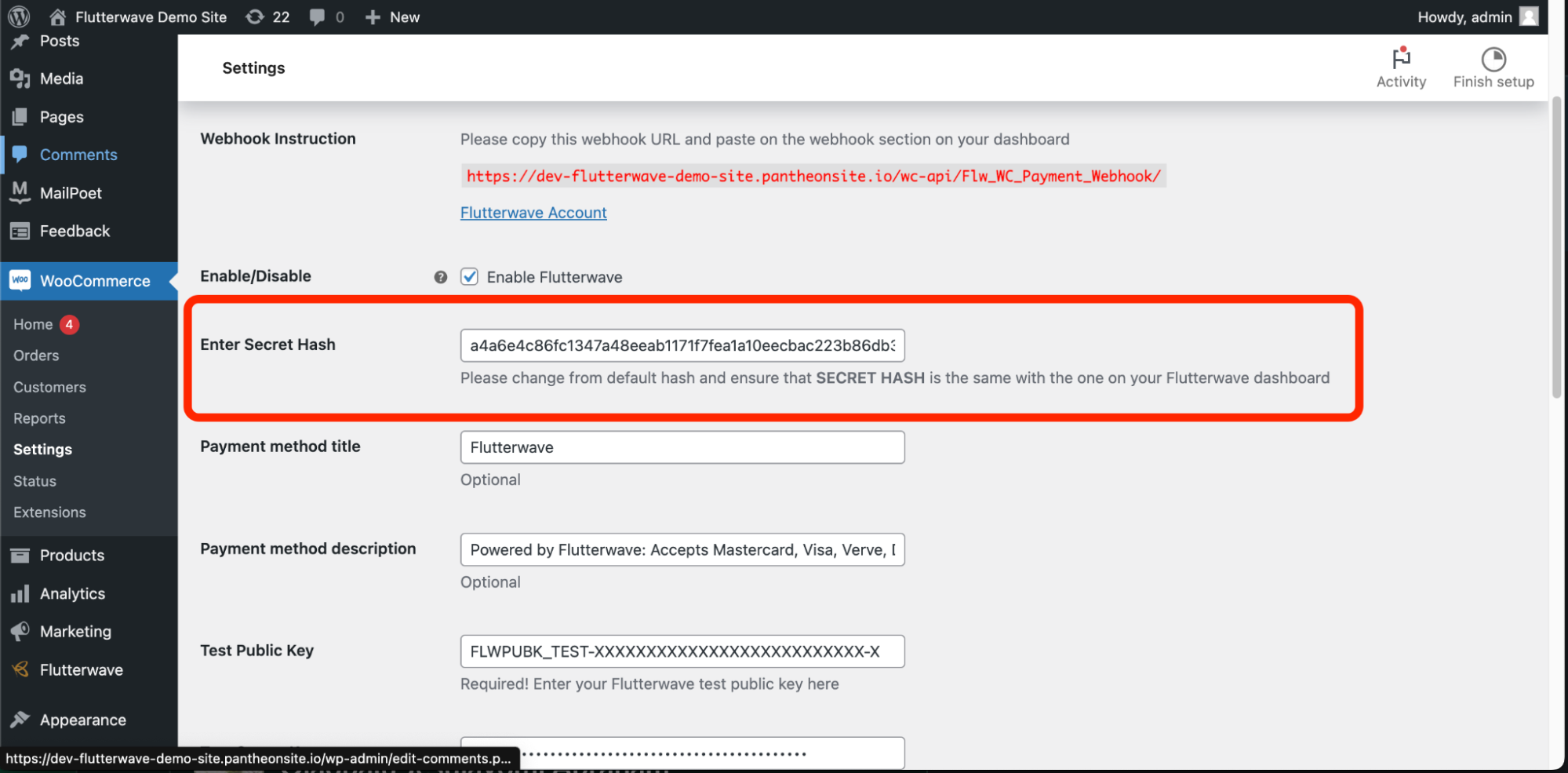My transactions are not successful at the level of WooCommerce.
Updated 3 months ago
How To Troubleshoot Failed Transactions on WooCommerce
Failed transactions on WooCommerce can take two forms:
The transaction fails during processing and is marked as failed on your Flutterwave dashboard.
The transaction is processed but is not updated on your store. In this case, WooCommerce marks your order as pending, then failed.
Generally, after completing the transaction, Flutterwave updates the status of the transaction on your store.
If your transaction fails during processing, you can look up the cause of the error and retry the transaction later.
For transactions that don't get updated, here are some steps to troubleshoot:
Check your plugin settings for correct API keys and configuration. Wrong keys or incorrect public key-private key pairing could lead to a lot of problems when updating your orders.
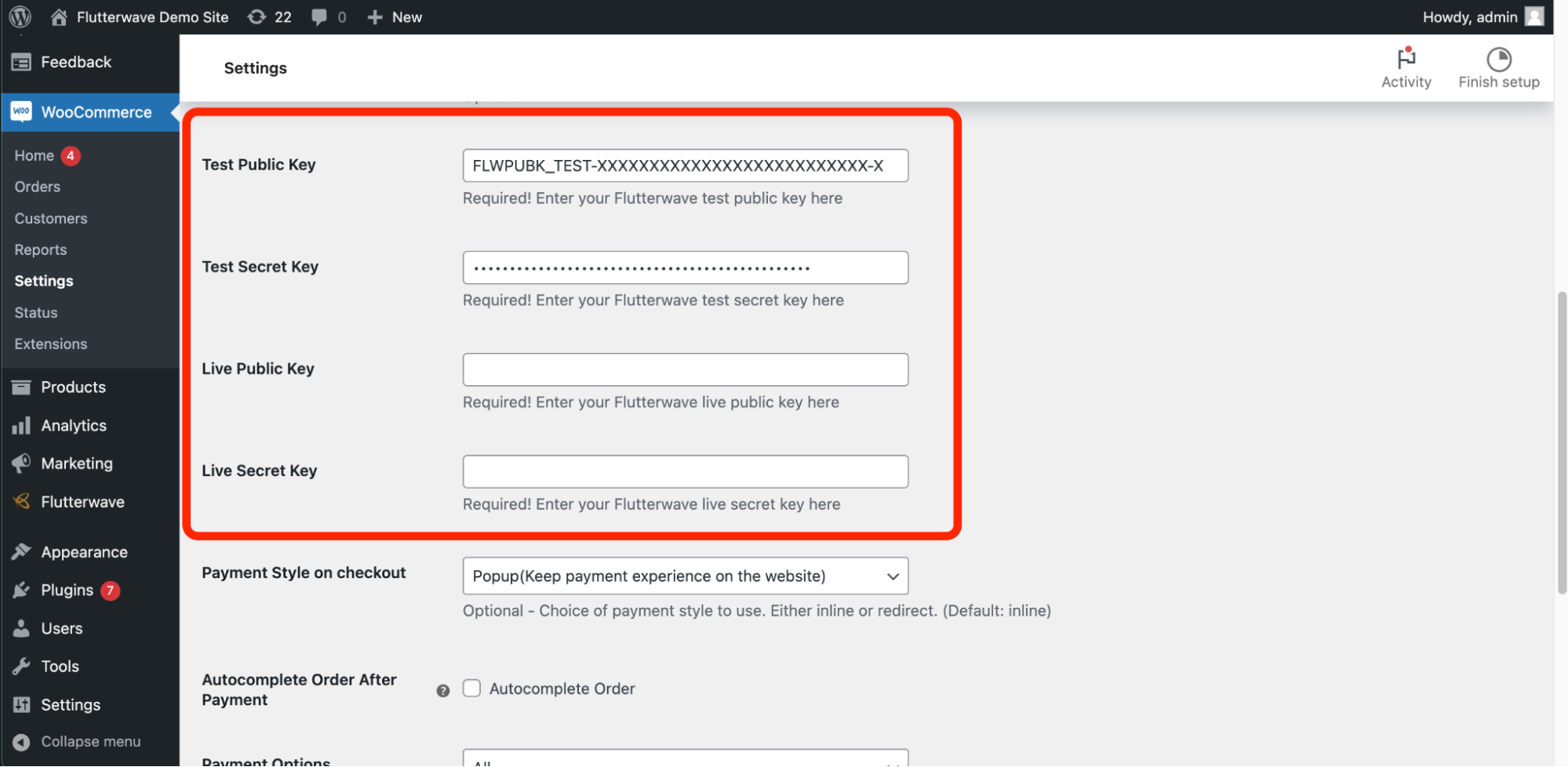
Ensure you use the same secret hash in your plugin settings and your webhook settings (Flutterwave settings).
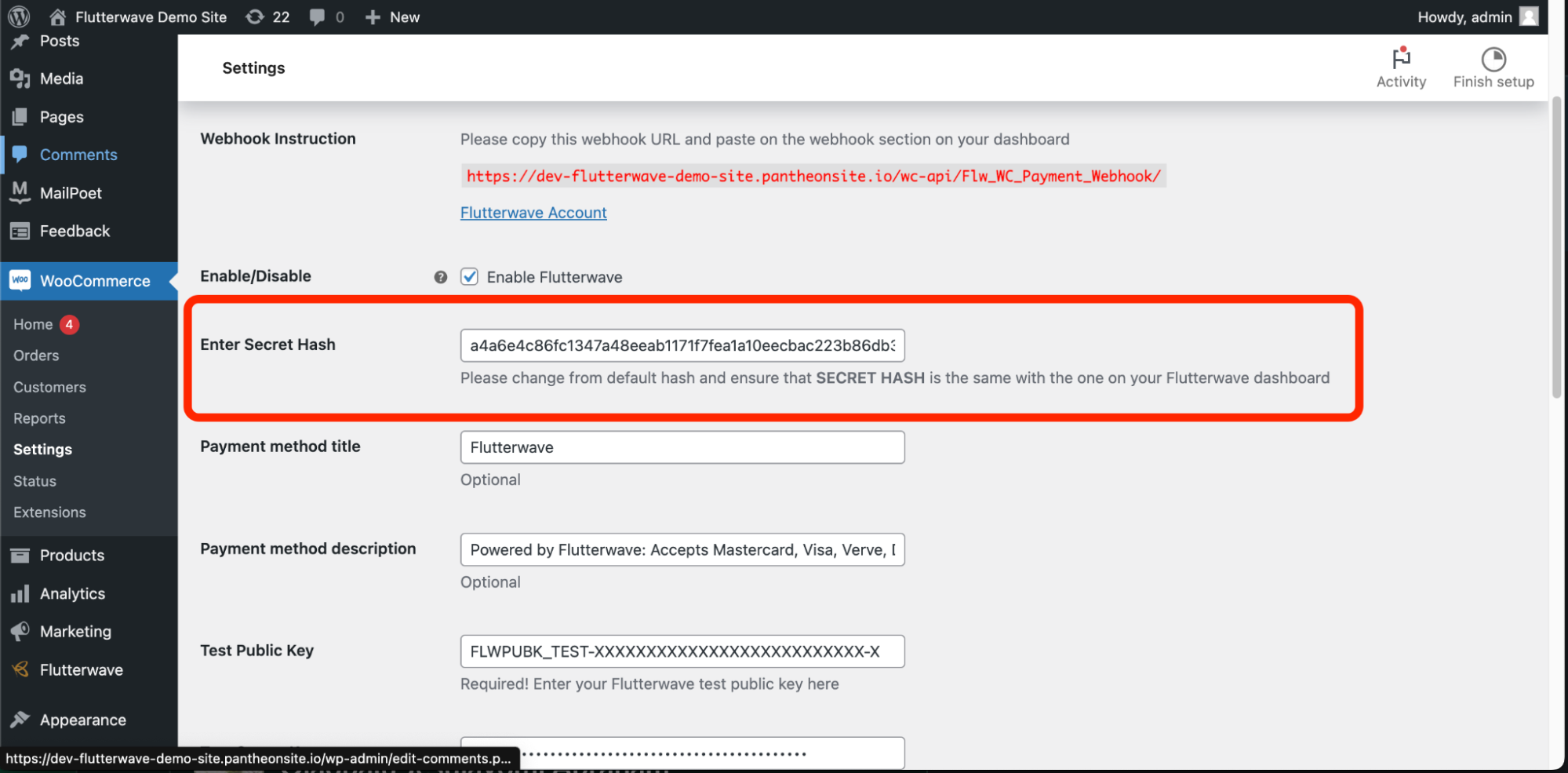
If these steps do not resolve the issue of recurring failed transactions/orders on your store, please contact our support team, we’ll be more than happy to help you resolve it.
We'd like to hear from you
Suggest the type of support articles you'd like to see
Still need help?
Get in touch if you have more questions that haven’t been answered here